“Should I use multiple lists or tags to manage my contacts?”
It’s a question I see asked often in many digital marketing communities.
Among the most commonly asked are new ActiveCampaign users that have migrated from a list based platform like Mailchimp.
Let me start out by saying…I understand your confusion. And it's warranted.
I DO NOT see this question asked much amongst Infusionsoft, Ontraport, AutopilotHQ, or Hubspot users.
Here’s why…
Lists are for email marketing.
Tags (and/or Custom fields) are for marketing automation.
Point blank, period.
Which brings me to the key differentiator between email marketing and marketing automation…a CRM.
With email marketing everything is based on your email address. Meaning you can’t have a contact exist in your email marketing database without an email address attached to it.
Marketing automation requires the use of a CRM (Contact Relationship Management) system. With a CRM any type of contact with any type of information can be stored. This is because marketing automation relies on much more than just an email address for sending emails.
Fundamentally they are different.
When you mix the two approaches in one platform not only do you get ActiveCampaign, but you also get a whole lot of confusion. Check out the graphic below to see what I mean.
Let’s look at each case and how they work…
List Based – Email Marketing
Lists were always intended to be used to manage email addresses and send emails. Anytime you need to capture more than an email address (and name) you are pushing the limits of your email marketing platform and are approaching the necessity of having a CRM.
Since this is where most small businesses start out they are trained to think of their contacts in list form. When they want to send an email they think of which list to send it to.
How it works:
When someone fills out a form on your website they are immediately added to a list. Each LeadMagnet you offer must have it’s own list associated with it to deliver it.
In addition double opt-in, success pages, and follow up sequences are all specified on a list basis.
The only type of automation available is basic automation of moving contacts between lists, and emails are sent on a list membership basis.
When someone becomes a customer they are added to a customer list and removed from all non-customer email lists (this can be very tricky depending on your email marketing platform).
Tag Based – Marketing Automation
Marketing automation platforms do much more than just send external emails. Therefore, they have the ability to store more than an email address in the contact’s record.
Really good marketing automation platforms will show you a timeline of all events your contact has taken to allow you to engage with them deeper and more accurately.
To achieve this they use tags and custom fields. Both work in conjunction to tell a story of what your contact has done and is doing to help you better predict what they will do. No list is needed since all the data is stored on the contact level.
How it works:
When someone is added to your contact database they are tagged by the action they took. Their contact record can be updated dynamically as they continue to take more action on your website and/or inside your application.
As their actions are being recorded tags can be applied and removed. More importantly, when they become a customer all that is required is a tag be applied. No list removal necessary (because they don't exist).
Emails are sent by creating custom groups by the tags present on each contact record.
List/Tag Based – ActiveCampaign
Many of you reading this know I love (and use) ActiveCampaign. So this is definitely not intended to speak bad about them. But I must point out their lack of clarity in positioning themselves as a marketing automation platform is causing a lot of excited new users a lot stress from confusion.
I’m not making this up…just check out how they have listed themselves on their own Facebook page…

I don’t like that at all. The reason being is because they are a solid marketing automation platform (arguably the best at their price point) and should position themselves as such. Labeling their product as email marketing really sells them short of the true power their platform provides.
The same can be said with their hybrid approach to managing contacts with both lists and tags. Choose one and leave the other. Playing both sides doesn’t really serve anybody well.
How it works:
When a contact submits a form they are added to a list and a tag can be applied.
Double opt-in takes place at the form level so if you had multiple offerings you would not be required to have multiple lists.
Emails can be sent on both a tag basis and a list membership basis. Most of the time it’s a combination of the two.
When a contact becomes a customer a tag can be applied and they can be moved to a customer only list and removed from all non-customer lists (I call this double contact management).
Let’s talk about how to solve this once and for all for ActiveCampaign users…
Should You Use Lists or Tags?
Before I answer this question I’d like to rewind about 3-4 years ago when I migrated from GetResponse to Infusionsoft.
I was terrified at the idea of not having lists because that’s all I knew. Tags were new to me and I didn’t quite trust that they could do everything I needed them to do effective.
Fast forward today and I realized…
There is nothing you can achieve with lists that you cannot achieve with tags in ActiveCampaign.
In fact, whatever you’re trying to do with multiple lists you can do even easier (and better) with simply using tags.
Here’s what I mean..
A commonly taught approach to lists are that you should have the following:
- Main List – for all leads
- Customer List – for all customers
- Newsletter List – for ongoing emailing
You can achieve the same results as listed above by using tags only. It would look something like this:
- Main List – no tag necessary
- Customer List – “Customer” tag
- Newsletter List – “Newsletter” tag
Can you see the difference? Nothing major sticks out until you talk about the execution of each approach.
Managing lists is messy at best. The last thing you need to be doing is adding a layer of complexity to your marketing automation. That’s what multiple lists do.
When moving contacts between lists you have to decide whether or not you want them to exist on both lists, or just the destination list. To make matters worse when you move someone from one list to another in ActiveCampaign it shows in their timeline as they were unsubscribed from the previous list.
Which again is kind of accurate but kind of confusing as well.
It makes your data really muddy if you are doing a custom search on total unsubscribes. It will provide results of people who have unsubscribed and people who have been moved between lists.
With a tag it’s simple…just remove or add it.
Also, when it comes to segmenting your contacts it’s harder when using lists. You need to know both the lists they are members of as well as the tags they have. Needless to say it can get really confusing really quickly.
Lastly…when you have a single contact on multiple list and they receive an email and hit “unsubscribe”, it can be very confusing to identify which list they are unsubscribing from.
Again…another layer of complexity.
So what’s my recommended approach?
I recommend having one master list in ActiveCampaign and managing EVERYTHING with tags (just like Infusionsoft). To do this, you’ll need to always trigger your automations off of a form submission and never a list membership.
The only time I will create a secondary list is if a third party tool only integrates at the list level (which is ridiculous).
Here’s a screenshot of how I configured an ActiveCampaign account tags after I migrated the business owner from Aweber.
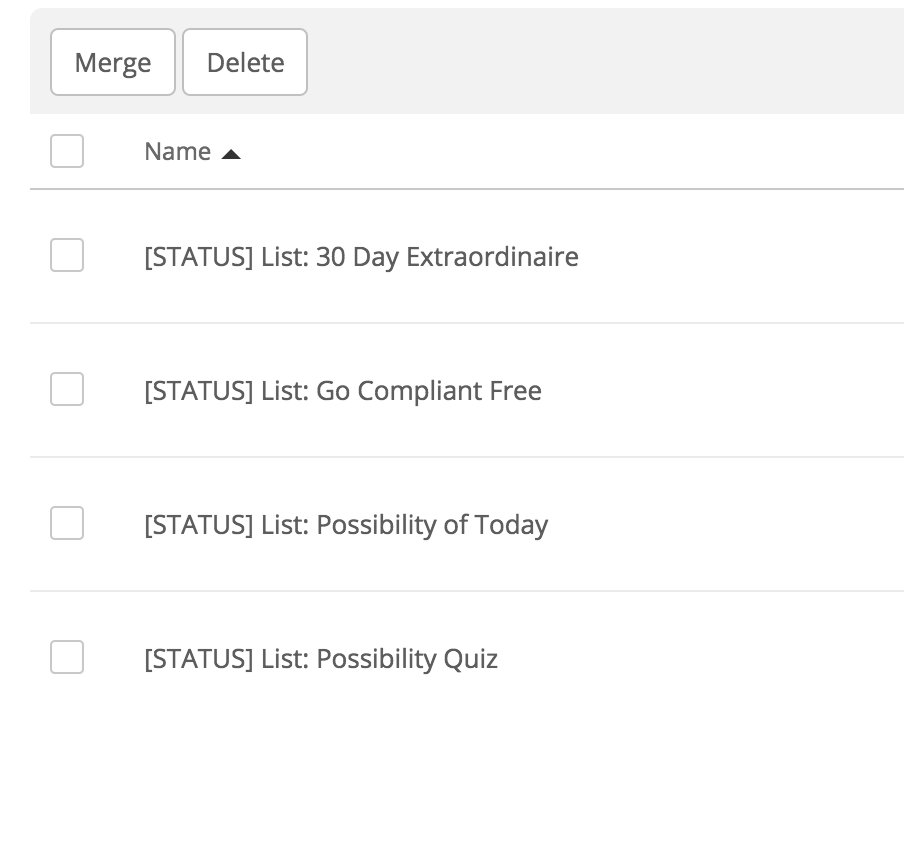
As you can see instead of creating four separate lists I tagged each contact appropriately depending on they list the existed on in Aweber.
Here’s a couple more instances to take into account…
1 . What if you want to use double opt-in with this one list approach?
Since the double opt-in process in ActiveCampaign takes place at the form level you can deliver as many different LeadMagnets as you want on a single list.
If you wanted to take it a step further you could implement my “Single-Double” opt-in approach which gives you the list hygiene of double opt-in and the ease of use of single opt-in.
2. How do I handle unsubscribes if they’re all on one list?
The answer is simple…with tags. Do I sound like a broken record yet?
No seriously, you can use the presence and absence of tags to determine if someone should continue receiving a particular type of communication from you.
The easiest way to do this is to add an extra link to your email with some verbiage explaining that if they click the link they will no longer receive a certain type of emails from you.
This links is separate from the global unsubscribe link present at the bottom of all of your emails.
When someone clicks the link a tag can be applied or removed to indicate that you should no longer send them that type of communication.
I dug up an older email of Amy Porterfield to give you an example of how she manages preferences with tags:
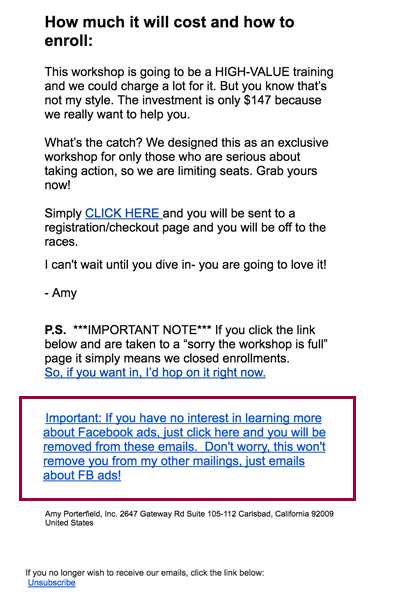
If you’re still nervous about using a single master list I get it. I was nervous for a while too. But once you start reaping the benefits of a much easier way to manage contacts and send emails you’ll never miss or go back to lists again.
What approach are you using in ActiveCampaign? Multiple lists or just tags? Let’s discuss it in the comments section below.
If you’re a member of “The Academy” feel free to discuss this topic in more depth in our community forums.
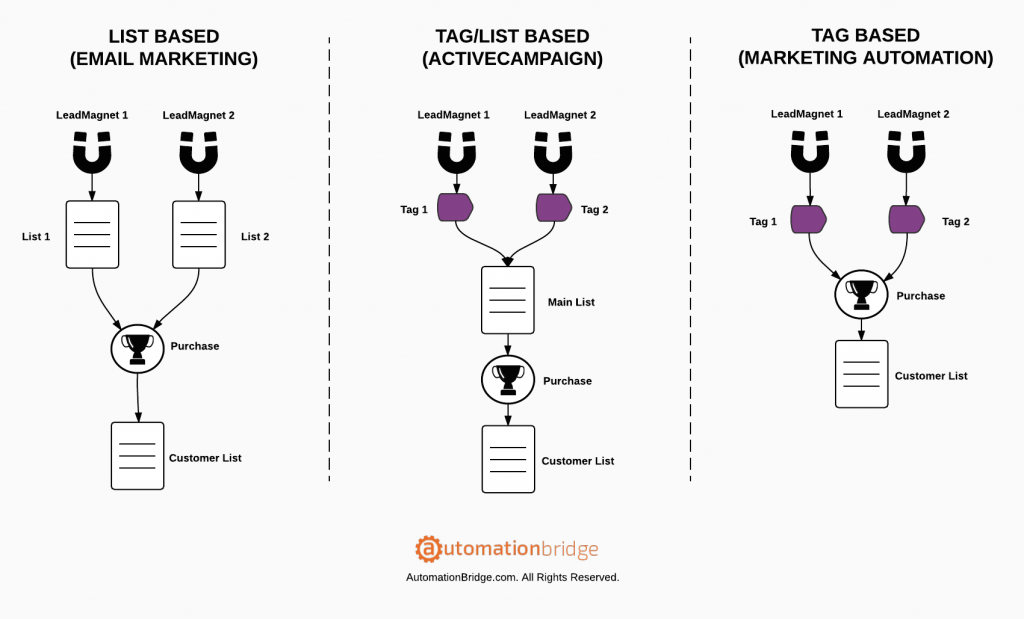

56 comments
Brandy Henderson
Hey!FANTASTIC article!! I’m new to activecampaign but LOVE IT. I started with multiple lists and quickly realized I was over-complicating. But now I’m stuck. I have multiple lead magnets entering the same list through unbounce landing pages (using the webhook integration between unbounce and activecampaign) but now my leads are getting multiple automations (designed for each lead magnet). I know its because I need to change my automation starting point from “subscribes to X list” to “has X tag added” but I’m not sure how to automate the tag directly to the contacts as they get added to the main list (IE by way of landing page entry point).
Make sense? Do I need Zapier to do this?
Chris L. Davis
Hey Brandy! I’d recommend using an embedded AC form on the UmBounce page instead of integrating via webhook.
This will simplify things and allow you to tag based on firm submission and start your automatons with the “tag is added” start trigger.
Does that make sense?
Brandy Henderson
It makes perfect sense! Thank you so much.
Chris L. Davis
Great! Pleasure is all mine 😉
Lawrence Ladomery
Great overview – reading this will save many hours and hours of ‘figuring things out’ time.
What I don’t like in ActiveCampaign is that unsubscribing from an email that is fired off from an automation unsubscribes the contact from ALL lists.
Here is a scenario:
– A contact is moved to the second step of a pipeline and an email is fired off to invite him / her to schedule a meeting.
– This contact s also subscribed to a newsletter list.
– He / she receives the email from the automation but isn’t interested and clicks to unsubscribe.
– He / she will be unsubscribed from the newsletter too… without even knowing.
It would be good to have the option to associate an automation to one or more lists, or none at all.
But maybe there is a good reason not to have this flexibility?
Chris L. Davis
Hey Lawrence…this is true. Any unsubscribe from an automation will unsubscribe them from all lists they are on.
What I’ve found is that people traditionally click the first unsubscribe link they see.
Therefore, if you create a custom unsubscribe link and place it above the default you should be able to greatly minimize your worry here.
Here’s something to keep in mind though, most people hit unsubscribe thinking they will no longer receive any more emails. They don’t know you’ve placed them on multiple lists. Therefore, if they unsubscribe from an email and get another one later (because they’re still subscribed to another list) you run another risk of them reporting your email as spam.
Just a few things to think about.
Elena Korsakova
Thank you Chris. How do I merge several lists into the Master List?
Chris L. Davis
You’re welcome Elena.
You won’t actually merge two lists. Instead, you will add the contacts from one list to the Master List.
No worries if the contacts exist on multiple lists since they are only counted as one contact in AC.
Nic Lucas
Just new to AC … from Infusion … and already stuck trying to send a campaign out to a segment … and finding some people are on lists, others are tagged and I don’t know who the hell is what or where. Thanks for this advice … I’m used to just using tags … no lists … so that’s what I’m going to do. Except for those annoying third party apps that only integrate through API at the list level. Nuts.
Chris L. Davis
Yeah third party integrations can be tricky. You end up having a temporary or “working” list just for each integration.
One thing to remember in AC all contacts must exist on at least one list. So for your setup I’d recommend creating a Master List and use tags and custom fields for further segmentation (similar to Infusionsoft).
Tim Topham
This is what blogging is all about. Helping people with problems by providing exactly the content and answers they need. You did it perfectly – thanks so much! I’m moving from Aweber to ActiveCampaign (couldn’t come sooner) and this is exactly what I needed to know.
Chris L. Davis
Wow, thanks Tim! Glad you found this one helpful.
ryankoral
dude. THANKS for this. i’ve been struggling with wrapping my brain around how to approach these two things – and you’ve helped bring some clarity… now to tackle the 15 lists that i have… and make sure that i have a good way to tag and stay organized. eesh.
Chris L. Davis
Great! Glad I could help.
Viktor Jamrich
Thanks a lot Chris. I was confused as hell with all those lists and tags together 😉
Chris L. Davis
You’re welcome! Glad it helped. Think of Lists as the most broad (and required) means of segmentation. Then deeper segmentation happens at the tag and custom field level.
PamMktgNut
Love this simple explanation Chris. Now I see why I have made life so difficult for myself in both Infusionsoft (and now AC.) I was holding on to that LIST mentality and need to set it free. Thx for taking the time to write this out in simple terms!
Chris L. Davis
You’re welcome! It takes a bit of training but once you free yourself it opens up a world of automation freedom!
Aaron Hudson
Great discussion thanks Chris. As others I just imported my lists from mail chimp and was wondering why I needed tags and lists … then the automation started… Happy to have clarity, thankyou
Chris L. Davis
Great! Glad I could help.
I created this article to help with the migration process as well: http://www.activecampaign.com/learn/guides/migration-guide-from-importing-contacts-to-transferring-workflows/
Dana Fontaine
Chris, thank you for the great article! Very helpful as I am just getting started with AC. I have one question, though. My husband and I have completely separate businesses where the contacts will almost never cross over. Would it make sense to use lists to separate each company’s contacts and then use tags, as you’ve suggested, within each list?
Robin
Hi Chris,
Thanks a lot for this great article! It helps me a lot as I’m trying to implement a quite complicated sequence in AC. Actually, I am struggling to create a tag-based implementation as I’m using Unbounce for landing pages. So I need to integrate AC and UB; the problem is that the basic integration between AC and UB is list-based (contact added to a list when form submission), not tag-based.
I found two solutions to switch to a tag-based inplementation: using the Zapier integration to update AC contacts after a form submission (add a tag) or creating AC forms and implement them on UB pages (they would replace UB forms but design would be required). Do you suggest one solution over the other one?
Thank you so much 🙂
Chris L. Davis
Hey Robin…you’ll want to use a specific list in AC for your UnBounce leads. No need to use Zapier for this one.
Assuming you’re giving away a free offer…once they opt-in on your UB landing page they should receive a welcome email with download link.
When they click that link the following actions should take place via AC automation:
1. Tag contact
2. Subscribe them to your Master List
3. Unsubscribe them from your UnBounce List
Now the list that integrates with UB will service as a list for you’re unconfirmed leads and once they take action they will be added to your master list.
Hope that helps!
*Chris L. Davis*
https://automationbridge.com
Roxanne
Thank you Chris for explaining this. I’ve spent the last 2 hours researching and trying to figure out this exact thing. (My research led me to this blog post.) I am completely new to Email Marketing Automation so the tagging actually makes more sense to me than having multiple lists.
I kept trying to make it work with just the tags, but like Robin’s issue, all of the form plugins and SAAS want to connect to a list (Bloom Plugin, ThriveLeads, ClickFunnels, etc.). It was starting to frustrate me!
So when using a different Form we essentially, will have other LISTS (aside from the MASTER LIST), that our LM and Content Upgrades will funnel to (in place of a FORM). Correct?
Chris L. Davis
Hey Roxanne!
You are correct. You will need multiple “Worker” Lists that deliver your various Leadmagnets or Content Upgrades then upon clicking to download the resource you will mimic the actions outlined above.
Sienna
Interesting post! Does anyone know how it is with GetResponse? I was considering their marketing automation lately.
Chris L. Davis
Sienna, GetResponse is an email marketing platform. Therefore, they require lists.
Their new automation features makes them a strong contender against ConvertKit and Drip.
Sienna
Ah, right. I see that they have email marketing, but on GetResponse website there is a tag and scoring system in marketing automation. Perhaps they changed it up a bit?
Chris L. Davis
Yes…they currently added some marketing automation capabilities. Depending on your needs this may be a great choice for you. They are one of my favorite email marketing platforms.
Greg
Just wanted to give everyone a heads up when using the “few lists with tags” technique with Active Campaign. I implemented the “Porterfield opt out of certain campaigns technique” as shown above. Active Campaign bounced my campaign because I had a link with the word “unsubscribe” in the URL. After much back and forth with Active Campaign, they finally let the campaign go provided there was no use of “unsubscribe” in the URL or the text of the email (other than the unsubscribe link that Active Campaign places at the bottom of the email).
Chris L. Davis
Hmmm…I’ve never had that issue with ActiveCampaign and I use the word “unsubscribe” in all of my email links. In fact, most of the default templates have the word “unsubscribe” in the URL. So I can’t speak to the issues that you’re having, unfortunately (or fortunately for me 😉 ). It sounds like everything is working now?
Greg
Just to be clear: I send a new blog notification each week. I also have other campaigns. I am trying to move to two lists — one for leads and one for customers. I did not want a lead or customer hitting the “global unsubscribe” link at the bottom of the email and dropping them from my list. That’s where the strategy in the Porterfield becomes relevant. So I added a sentence below my email that said, click here if you not longer want blog notifications. The URL for that link had “unsubscribe” in it. Active Campaign did not clear my campaign. When I inquired as to why, they told me that I had a link for unsubscribe other than their routine links (one of which was still there). They did not like that. I went through three people before I finally got permission to do it with the proviso that I would not use the word “unsubscribe.” Everything is working now and I really appreciate the tip.
Chris L. Davis
Ahhh…I see. You mean your destination URL had the word “unsubscribe” in it. I can see how that may pose an issue (if that’s what you mean). Sounds like when we’re unsubscribing them from your leads list and keeping them on your customer list?
I know for this post clicking the link removed tags. But in the end you get the same result whether it’s unsubbing them or removing tags.
Glad you got it working though!
Carlos Scarpero
Actually, I have one. I want to use the subscribe by SMS feature. As far as I can tell, there’s no way to tag the contact in this. Also, I want multiple lead magnets with this feature and send those invites by direct mail to business owners with separate offers.. With lists, I can create multiple lead magnets and subscribe them by SMS, one per list.
Chris L. Davis
Hey Carlos…you’re right regarding subscribe via SMS since you can’t currently tag them when they opt-in using that method.
Otherwise, you would be able to use tags instead of “utility lists”.
João Paulo Alexandre
Chris, would this method of one list to rule them all (and just tagging) would work for content upgrades? Otherwise a content upgrade per list is not viable. But then again you won’t be able to do things like @carlosscarpero:disqus mentioned.
Chris L. Davis
No problem at all for content upgrades. Having a separate list for every content upgrade would get messy and very hard to manage very quickly. Carlos is speaking about a specific opt-in method via SMS.
I have content upgrades on this very blog and have never used more than one list.
Dan & Jennifer
Excellent post! I’ve been on the fence about how to handle this… We’re really starting to do a lot of automation, so you’ve helped me see the value of tags and a single list. The only exception I could think of would be account specific emails like billing and passwords resets – but we actually use Mandrill for that. 🙂 – I love that last bit about the unsubscribes because that was my biggest concern about the automations – When someone unsubscribes, it’s weird to keep getting emails, but the extra link makes all the difference.
Chris L. Davis
Glad you like the post!
Yeah a lot of people get concerned with customer emails and communication. Most platforms allow you send communications within them. For instance…a lot of online software creators use Intercom to communicate and send messages and emails to their customers instead of relying on their autoresponder.
Arvell Craig
Very nice! The last point was what I needed to hear. Offering unsubscribe option to the untagging. Cheers! -AC
Chris L. Davis
Glad it helped Arvell!
JeremyLuebke
Very clear an concise. I appreciate the walk through of pros and cons. I was struggling to do something similar while architecting an enterprise level integration with ExactTarget recently. Wish I had read this first 🙂
Chris L. Davis
NIce! Glad I could help @JeremyLuebke:disqus! How are you liking ExactTarget?
JeremyLuebke
It’s a very flexible system, but it’s kind of buggy. But it’s still the best enterprise level ESP I have used.
Chris L. Davis
I’ll have to check it out @JeremyLuebke:disqus. Thanks for the insight!
Dan Sanchez
I like that this isn’t even an issue in Infusionsoft. I do still deal with this in Mailchimp though, since Infusionsoft doesn’t handle rss-2-email.
Chris L. Davis
Yup…no problemo with Infusionsoft. Like I mentioned, no marketing platform (besides ActiveCampaign) uses lists.
MailChimp is perfect for sending emails. But the moment you start trying to do more the struggle gets real, lol.
Mike Clayton
Chris – thank you for this. I have implemented this advice, with a message at the foot of my broadcast emails: “If you want to stop these regular emails, but are also subscribed to a paid-for email course, or may wish to be in the future, then you can stop these emails by clicking here.” After reading your post, I have a new ‘to do’ to review the wording and make it more general.
But the AC unsubscribe links are still there in my footer. Can I safely delete them from my template, or will that be a breach of AC or general spamming rules? Indeed, I wonder if there may be some things that AC forces into the footer.
Chris L. Davis
Hey @disqus_I8ATbS1cOQ:disqus…you’ll need to keep the AC links at the very bottom to stay aligned with the CAN-SPAM laws. That link is required for people to be able to stop ALL communication from you.
An alternative would be to modify the unsubscribe page where they have radio button options. I’ve not yet done that yet but we can discuss how to pull it of in the community forums.
Mike Clayton
Thank you Chris – I had not thought of modifying the unsubscribe page – I can see how adding options to that is a powerful part of the strategy. I would like to come back to this topic in-community. It would be good to share ideas on both process flows that are robust and wording that is clear and effective.
My ‘to do’ list has grown again – darn-you!
Michelle Warner
Chris I love all your posts! You explain so coherently everything that’s in my brain but never quite comes out sounding like it makes any kind of sense. Thanks for giving me a place to point people when I can’t quite explain it!
Chris L. Davis
Thanks @disqus_DukFGpTPta:disqus I really appreciate that!
Wayne Gerald
Chris, it appears you’ve made a “case closed” argument about the best way. Thank you for taking the time to write and bring clarity to this issue. Because of my confusion before, I just ended up not using ActiveCampaign. Now I need to reconsider again. That AC hasn’t made this clear to their users, they are sabotaging their business … because people, like me, will choose to simply do nothing with it. Again, thank for bringing enlightenment here.
Chris L. Davis
You’re welcome @ebasebiz:disqus! I saw that happening much too often and nobody was clearing the air and actually showing how to approach doing this so I did.
ActiveCampaign is so simple and powerful to use and this approach makes it even more simple to use once you get used to managing tags only.
britneygardner
I’ve been reading your stuff for a while and this article is gold! Thank you!
I’ve been using tags on one list since switching to AC for sequences, but haven’t gone as far as using it for tag-unsubscribes like in your Amy example… yet
Chris L. Davis
I really appreciate the kind words @b@disqus_fhlxFlRHYH:disqus! I’ll admit I have tried to embrace the way of using a Main List and a Customer List and it just didn’t make things easier.
I honestly cannot think of a use case where having a list is better than just tagging contacts. When I found out a lot of people were struggling over how to handle unsubs I couldn’t help but find a very practical use from one of the top marketers in the game to prove the point.
It’s refreshing to hear you have been using the same approach. Hopefully there’s more business owners out there like us ;)!