Happy Holidays to you and yours! It has been an amazing year and I’m extremely thankful for all of you that hung in with me throughout the entire year and those of you that jumped on board along the way. As many of you are doing, I’m gearing up for next year strategizing and planning how to deliver more value to the market. Needless to say, I’m REALLY looking forward to next year.
As I was reflecting on this year and trying to determine which accomplishment I’m most proud of I was a bit torn. Last year I launched my Mentorship Program which included live monthly group coaching, over 20 hours of HD video training, as well as complimentary 1-on-1 strategy sessions with yours truly. This was a major undertaking and I challenged myself to do it all while working a full-time job. Which I did by means of strategic automation. I would love to say it was my most proud achievement but it’s not. It’s the results my students have achieved.
Some of them made HUGE monetary leaps in their businesses. Others got the confidence and clarity to move forward in a direction with their business they would’ve never imagined. Some achieved both! I’ve truly grown to love helping business owners beyond just technology and marketing, but all the way through creating sustainable business models for longevity.
I would also add, managing a team of writers has been a great achievement as well. As someone who has traditionally used my brain and hands to build out automated systems for businesses, it was quite a change of pace overseeing the creation of content that educates others on how to do the same.
How about you? What were some of your most crowning achievements of 2017? Would love the hear about it in the comments below.
Either way…best wishes for an amazing 2018 with hopes that you go out and achieve more than you planned for and impact more lives with the tremendous value I know you are passionate about providing your audience.
Let’s talk about some tools…
Screen Recoding with Loom

I’ve known of Loom for a long time. Initially they had a few restrictions like limiting videos to 5 minutes, no ability to create GIFs, and no screenshot annotation. They were purely an under 5 minute screen recording platform so I have been using CloudApp for my screen recording, screenshot annotation, and GIF creation needs.
What I like about CloudApp is you can create a custom url that’s immediately copied to your clipboard once you complete creating the media of your choice.
What I like about CloudApp is you can create a custom url that’s immediately copied to your clipboard once you complete creating the media of your choice. I thought I was all set and life couldn’t get better. Until a couple of students of mine started to send me Loom videos of their automations for me to review.
That’s when I realized Loom has removed all limitations for ALL accounts. Not only were these videos easy to view, but I could also comment on the videos and Loom would time stamp my comment to match the appropriate time in the video. Furthermore, their integration with Gmail and other apps made it so easy to quickly record my screen and share. You can even embed the recording on your website.
For all of those reasons, and much more, I am now a dedicated Loom user for screen recordings. It continues to prove apps that are able to do one thing really well are the ones that will mostly always get picked over apps that try to do many things well.
I have no clue how Loom is keeping such goodness for free for all users with no plans on charging but I’m definitely taking note of this business model. If you have any information on their future plans or how a model like this measured for success I’d love to hear about it.
Source: http://support.useloom.com/faqs-and-troubleshooting/what-happened-to-looms-limitations
Really Bad Scheduling Experience
One of the things I didn’t mention above regarding Loom is that they do a really good job of branding the videos in a way that’s not disturbing to the end user. I can’t say the same for a scheduling platform I recently was invited to use called Mixmax. I strongly dislike platforms that are free but abruptly put their branding and pitching all over the place. This platform did just that.
It started off with a nicely embedded calendar in the email. This was very convenient and caught my attention of how easy it was to select a time. Sure it had a subtle call-to-action (CTA) at the footer of the email but that didn’t bother me…yet.
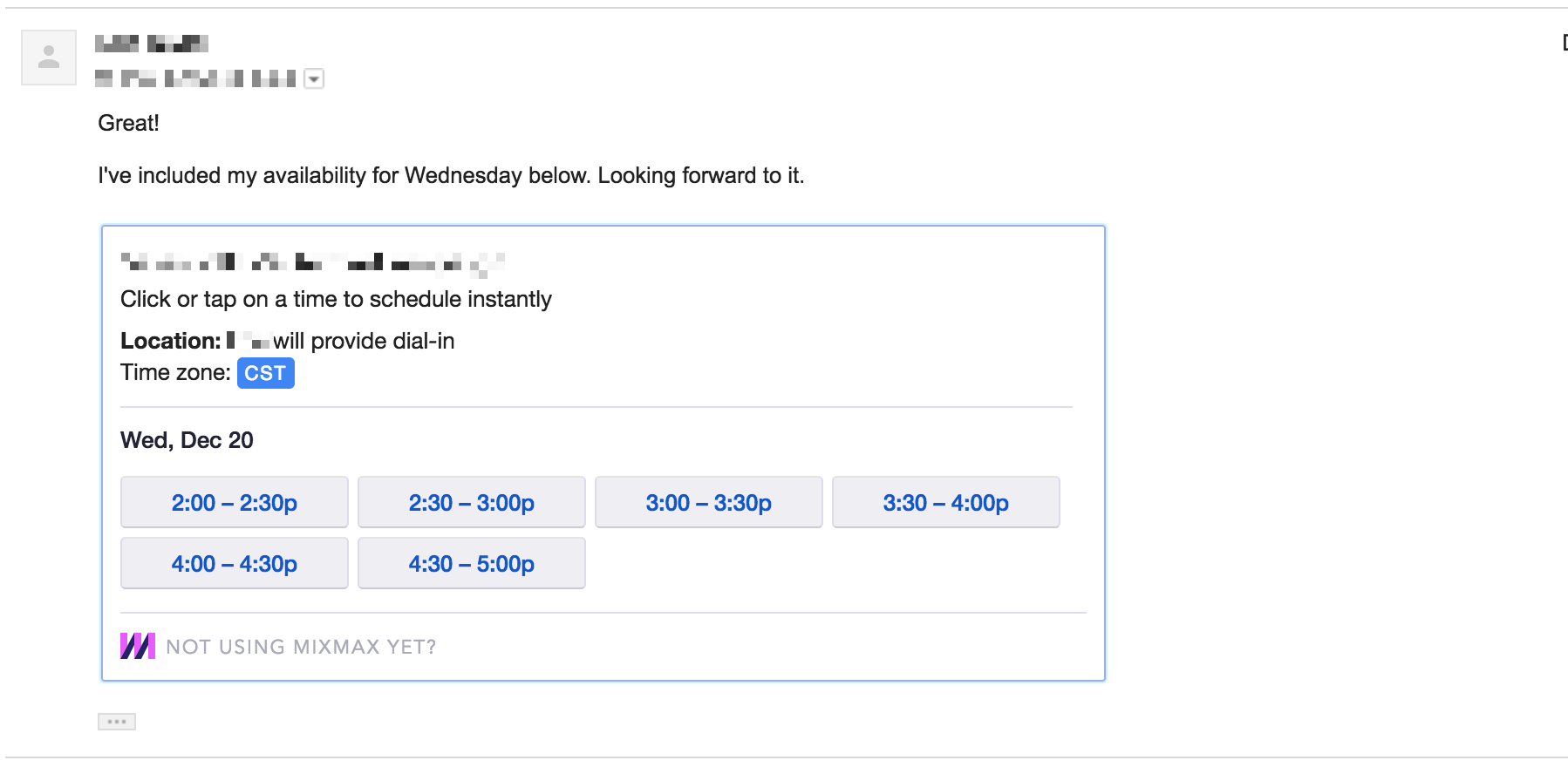
After clicking the link, the confirmation page had so much going on I couldn't easily tell if it was confirming my appointment or asking me to do something else. The multiple CTAs on this page started to put me off a bit because now I feel like they are competing for my action.
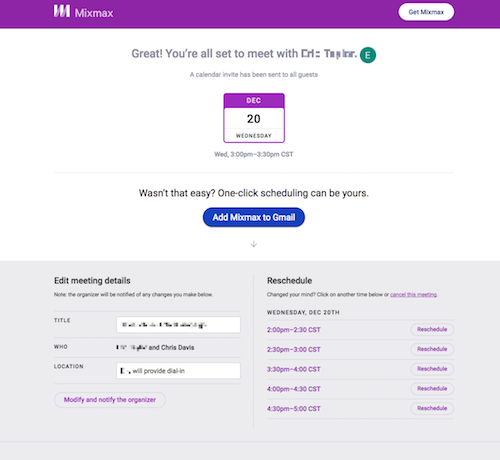
I am aware this may not be the case for everybody given how much experience you have with using online schedulers. But Acuity does a really good job at keeping things clean and clear (Calendly does as well). So using this platform was a nice reminder of how good I have it with my current platform Acuity.
Next, I received a confirmation Google Calendar email showing the time had been booked and automatically added to my calendar. This was a nice touch. However, do they really need another CTA inviting me to try their platform?
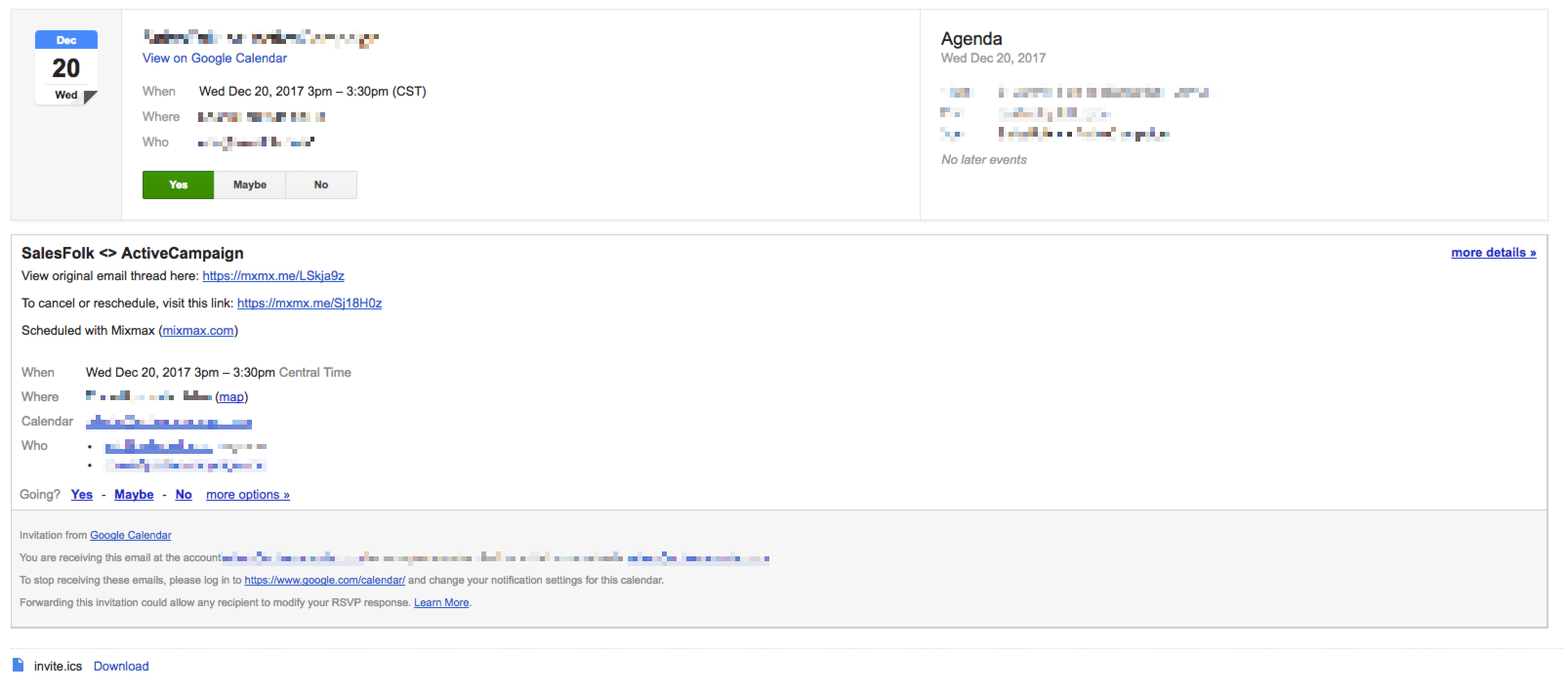
Just when I thought the experience was over, I receive another email confirmation. This time it’s from MixMax. This email was practically identical to the Google Calendar invite I had just received. However, they used it put two more CTAs to try their platform in front of me.
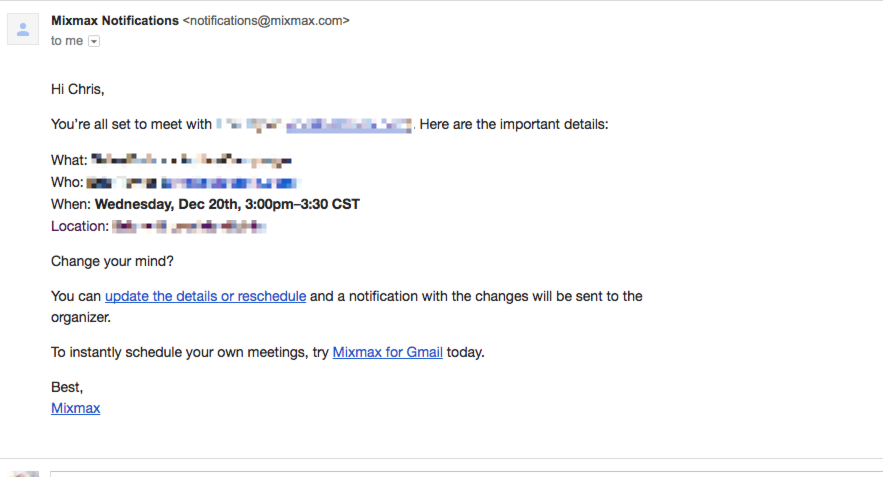
At this point the price I paid for using their platform for free was at least 5 asks to try their platform. I find that ridiculous.
This company is taking a desperate approach to a freemium model
This company is taking a desperate approach to a freemium model. There is no reason you should be continually asking someone to sign up for you platform over delivering massive value and letting the value do the selling. Again, a total contrast from Loom. In fact, I don’t recall Loom ever asking me to sign up for anything. It worked so well I just signed up on my own.
Hopefully we all can learn something about delivering value over just trying to get subscribers. I can guarantee you I will never use Mixmax for any scheduling needs of mine.
Source: No way I'm giving them another link to their site
Elementor Builder Integrates with “Everything”
This page builder is really building some momentum. I can’t count how many times people have reached out to me asking how I like the Elementor page builder. It’s no secret I am a dedicated Beaver Builder user and strong advocate. I wouldn’t build a website (or have a website built) without it. However, I must admit, when I checked out Elementor I liked what I saw.
They have made a lot of updates and it’s looking like a viable option next to Beaver Builder. I know a lot of people prefer inline editing capabilities for their page builders and that’s definitely something Elementor currently has over Beaver Builder (although the Beaver Builder team just announced they will be adding inline editing as well).
I was pleased when I saw the integration with ActiveCampaign could map multiple custom fields on a form to custom fields
But what really made Elementor grab my attention was their integrations. They now integrate with practically every marketing platform worth mentioning. I was pleased when I saw the integration with ActiveCampaign could map multiple custom fields on a form to custom fields inside of AC (I wish BB could do that), as well as integrate at both the list and tag level.
All in all, if I had to use another page builder for my website needs Elementor would definitely get my deep consideration.
Source: https://elementor.com/new-integrations/
Canva hits Android
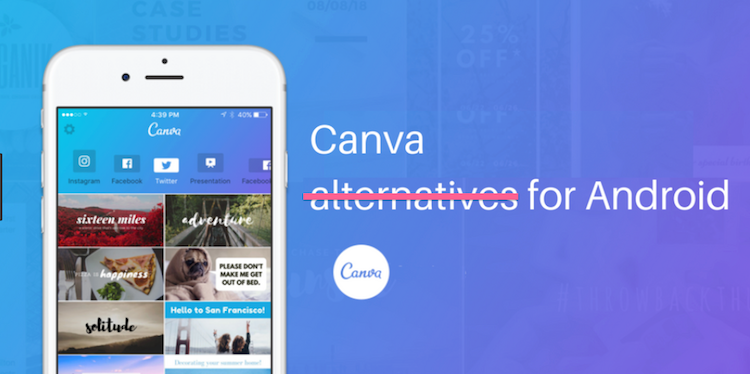
I don’t know about you but clean graphics have become an absolute necessity for me online. Whether it’s a social media graphic, blog post image, or Leadmagnet design; it needs to look clean and professional. In the past this type of quality was only available through hiring a graphic designer.
Canva has definitely changed a lot of that.
Canva gives you access to millions of images, icons, shapes, and more to easily use for your graphic needs. I was recently shown they even have multiple page design templates for workbooks, presentations, physical books, and more (if you're interested in a course on Canva try this one).
That’s when I realized that Canva is definitely here to stay
I’m currently getting some design work done and the designer gave me the option to have some templates created in Adobe CC or Canva. That’s when I realized that Canva is definitely here to stay.
If you are an Apple owner you have been using the mobile goodness of Canva on your iPhone or iPad for a while now. This month they also launched their Android app. This is a great move for the company because it allows you to be able to create nice graphics on-the-go easily regardless of the smartphone you have. I’ve tested it and it works really well. Great job Canva!
Source: https://www.canva.com/app/
Handling the Scanning of Physical Business Receipts
It is only fitting to talk about end of the year tax preparation. Those of you who own corporations have already filed taxes for the first 3 quarters of the year and probably have a nice system in place to handle your receipts for write-offs.
I, on the other hand, have been living in the stone age keeping all my physical receipts in a file in my office. So when my bookkeeper asked me to upload them all for digital filing the overwhelm was eminent.
Thankfully I remembered Shoeboxed. Similar to how Netflix will send your DVDs in an envelope to your home, Shoeboxed will send you a prepaid envelope to place all of your receipts in. When they receive your receipts they will do all the scanning for you. You can have them scan up to 500 receipts for less than $100. That was a no brainer for me and as I write this I am patiently awaiting my first envelope.
I know many business owners use apps like Expensify or Evernote to take pictures of their receipts. They are also a lot more judicious than I am by taking pictures of the receipts as they get them instead of letting them pile up for the end of the year. If you’re like me and need some “receipt relief” try out Shoeboxed.
They also integrate with Quickbooks. I’m not sure how it works just yet but I’m hoping it’s automated to where they can match up transactions by amount and automatically attached the appropriate receipt. That would be amazing!
Source: https://shoeboxed.com (referral link)
Do you have any other app recommendation for finalizing the fiscal year? I'd love to hear about your tools and/or processes below. Drop a comment and let me know!
