If you have heard the phrase going around that “Email is Dead” then don’t believe the hype. Email is very much alive and becoming more crucial for those businesses that want to rise above the noise of social media and the like. It’s becoming evident that having your eggs in one basket (ie. Social Media) when it comes to your marketing is a bad idea.
Recently, our founder Chris L. Davis decided to revisit the email marketing landscape. In this post we will look at some of the email marketing software that was revisited and reviewed.
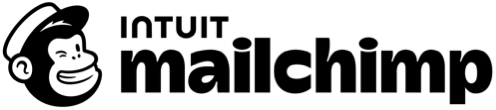
MailChimp is one of the longest tenured email marketing platforms. They focus on helping you build your list and reach your audience. They have a huge market share of the email industry that has grown primarily through a variety of direct integration with other 3rd party software. Mailchimp was not known to be a full blown marketing automation platform but they have started to branch out into other areas of marketing automation such as having landing pages, ecommerce stores and websites.
- Features: Mailchimp offers a variety of features but I will highlight the top 3 that stand out. First are landing pages. Mailchimp gives you the ability to build and host landing pages and deliver your freebie on their platform. You can collect email addresses and any other pertinent information without having to have your own website. The next is their campaign and automation builder. They make it simple for you to send out a campaign or you can choose from one of their templates to build an automation. They do this by asking you a couple of questions in order to set up the right set of steps for your contact. The third feature is their content studio. You can enter in your website address and they will create designs from your brand that you can then deploy across multiple marketing channels. They bring over your logos, fonts and colors that are saved in your brand kit.
- Integrations: Mailchimp has over 300+ integrations. Because they have been around for so long and are considered to be the industry standard you will find that most software, apps and web builders have direct integrations or at least an option to integrate with Mailchimp first. Connect your social media accounts, e-commerce accounts and more to bring in contacts and start sending targeted messages. With some of the e-commerce integrations you will be able to send out campaigns from within the e-commerce platform without having to create the same contacts in Mailchimp. If you are a developer you can use their API to build and integrate with Mailchimp.
- Functionality & Ease of Use: Getting started with Mailchimp is pretty straightforward. Once you sign up you can create your first audience (what they call a list) and start adding contacts.You can quickly create a campaign or manage your audience and automations from their standard navigation. They do, however, put a few things that can be tricky to find when you need them. One of which is your API. Also I find creating forms can be a bit clunky since once you create them you don’t really see where they are if you want to go back. It seems like you are starting over when you go back into the screen of the different types of forms you can create. Editing your automations will mean you have to pause the running automation and then re-publish it when you are done.
- Limitations of the free plan. You can get started with a good amount of contacts for free which is great if you are just starting out. But if you plan on sending out scheduled email campaigns, having more than just 1 email in your welcome email or have more than one list (which they call audiences) you will need to move to a paid plan. Their automation only contains the 1st email so if you have a series of emails you want to send automated you will need to get on a paid plan.
- Automatic Charges. If you go over your contact limit or email send limit expect to see an immediate charge to accommodate the overage. If you don’t pay that fee on-time they will pause your account and your campaigns.
- How Contacts Are Charged. Mailchimp is list-centric meaning that you will be charged for the same contact if they appear on another of your lists (audiences). They treat each audience list independently.
Overall
Mailchimp is a safe place to start for practically any industry looking to get started with email marketing. The company has a good reputation, is fairly easy to use, and plays nicely with other software. Mailchimp’s pricing, however, can spike on you if you don’t keep an eye on your subscribers and amount of emails you send monthly.

GetResponse is another email marketing platform that has a long standing in the marketplace. Starting off as email only, they have expanded to provide an all-in-one solution for helping you reach your audience and grow your business..
- Features: With GetResponse you can use signup forms, pop ups and landing pages to capture your leads. From there they offer the ability to engage and nurture your leads with automated email responders and SMS marketing. You can also segment your contacts based on a variety of factors such as: the details your contact provides in the signup form, actions that the contact takes, geolocation, scoring, tags, consent fields, ecommerce, a conversion funnel, events, any lead magnet they opted into and SMS actions. They also give you the ability to create and run your paid ads right from your account. If you are wanting to run webinars they have you covered there too. They offer the ability to run live and on-demand webinars on their platform. GetResponse has many other features, but those are the top 3 that stood out.
- Integrations: GetResponse integrates with hundreds of software programs and apps that you already use in your business (not as many as Mailchimp, however). They also have an API and dedicated API docs if you want to integrate with other software and apps that haven’t already been listed. You can also connect your ecommerce sites like Etsy, Stripe, Shopify, BigCommerce, Magneto, WooCommerce and PrestaShop to pull in your products.
- Functionality & Ease of Use: GetResponse follows the traditional setup where contacts exist on lists, emails are called newsletters and broadcasts, and automated email sequences are called autoresponders. Though the navigation can take a bit to learn it’s fairly easy to navigate to the areas of the application you desire. Searching contacts could be made easier and their automation builder does leave quite a bit to be desired.
Overall
GetResponse is list centric, meaning if you have a contact subscribed to multiple lists then they are counted and charged multiple times. Also be aware that GetResponse charges by the type of marketing you would like to do. So if you just want the Email Marketing plan then there are add-on costs for the ability to run webinars and multi-user access. You will want to consider their Marketing Automation plan if you want those things included. Lastly, they don’t have the best support. Chris has unresolved support tickets ranging from over 5 years ago and in that time span he hasn’t experienced any increase in level of support.

ConvertKit is an email marketing platform that is built for content creators. When they first arrived on the scene it was very popular with bloggers. Bloggers could easily start building a following and send out their blog post via email in a few simple steps. Fast forward to today where they have grown to include ecommerce and automations to help build your following.
- Features: The top 3 features of ConvertKit are landing pages, visual automation builder and ecommerce capabilities. With ConvertKit you can quickly build landing pages to collect leads and they have built-in images that you can choose from so you can even deliver your lead magnet with their built-in storage. You can choose from various templates from coming soon pages, profile pages, to course sign up pages. The forms for the landing pages can be integrated with other software tools and apps, connect to automations within ConvertKit and collect valuable data from your leads. Their visual automation builder allows you to create full funnels to lead your contacts through. You can customize the customer journey based on actions and segment them accordingly in order to send out targeted messages.. The next feature that stood out is their ecommerce feature. You can sell ebooks, paid newsletters, music and services such as consulting and coaching right from ConvertKit. They also let you sell photo or video presets. Once you have created the product you want to sell you are able to embed it into your email marketing newsletters and broadcasts.
- Integrations: ConvertKit integrates with a variety of 3rd party software. Almost on par with the amount of native integrations Mailchimp has and their list is constantly growing. With their Zapier integration you can connect with even more platforms. They have an API if you want to build your own integration.
- Functionality & Ease of Use: It’s easy to get started with ConvertKit. Once you sign up you are ready to start adding in your contacts. If you are on a paid plan you can get them to migrate you from other email marketing platforms. ConvertKit was built for busy creators and so they have kept things minimal and simple. Everything is spelled out from seeing all of your contacts and the segments to using the visual automation builder and building out a full funnel in a few clicks. Setting up to sell your products and services with them is easy with just a few clicks you are able to describe, price and design your opt-in page and embed it in your email broadcasts.
Overall
ConvertKit is not a list centric platform and stores all contacts in a universal database that is segmented by tags, custom fields, and products purchased. Out of all the platforms reviewed in this article ConvertKit is among the best looking and fastest loading. For bloggers and content creators ConvertKit makes the decision making process pretty easy, but also has use cases that can span beyond that into other industries.
Conclusion
Email Marketing is a vital part of staying in touch with your audience while growing your business. Things to consider with all of these solutions are how they charge (are contact centric or list centric), how easy it is to get up and running and how they can integrate with your current workflow of tools you use in marketing. Social Media is great, but don’t just rely only on social media. You should always aim to have control over directly reaching your leads in an effective way. Email is that way.
Are you using any of these email marketing platforms in your business? Which one is your favorite? Let me know in the comments below.
