Automated Webinar marketing can be pretty tricky to pull off. There are a lot of details involved with setting up an automated webinar that feels authentic. In this post I will breakdown a recent funnel I came across that gave instant access to a webinar via Facebook.
Objective
To generate leads by running Facebook traffic to an evergreen registration page and convert them into clients by offering a complimentary consultation session.
Call to Action
Schedule a free consultation
Process breakdown
This registration page is accessed via a promoted Facebook post from the entrepreneur’s fan page. The main benefit of promoting a post via your FB fan page is that your post will appear in the newsfeed instead of on the right side of your timeline where all the other FB ads appear.
Once I clicked on the ad and landed on the registration page, I noticed that the countdown timer shows that the webinar is starting in 1 minute. As soon as I opted-in I was given instant access to attend the webinar. When viewing the webinar the controls were hidden. Disabling me from rewinding, pausing, or fast forwarding the webinar to make it appear as a live event.
Around 50 minutes into the webinar is when the pitch was presented. As the presenter started describing the offering a call-to-action button appeared below the video. This button took me to a page where I could schedule a consultation with the presenter. Once the webinar ended it redirected me to the same scheduling page I would’ve landed on had I clicked the button.
What I like about this funnel
- Immediacy. The fact that I can register and not have to wait to attend is really nice.
- Urgency. Seeing that the webinar was starting in 1 minute forced me come to a conclusion quickly on whether or not I want to attend.
- Automatic Scheduling. I’m a huge fan of online scheduling so it’s always refreshing to see people use it effectively.
What I think this funnel is missing
- Follow up. In my flow map I show the decision on if they don’t schedule a consultation from the webinar to follow up via email and provide them a few more chances to sign up for a consultation. Unfortunately I received no follow up email at all from this entrepreneur.
- Qualification. The scheduling page is setup so that anybody that comes across the page can input their information to reserve time. Without any form of qualification in place before hand there’s no way to guarantee the quality of lead. In addition, you run the risk of wasting time on non-qualified prospects that could’ve been spent on a prospect more likely to buy from you.
- Scalability. Pretty much impossible to scale a business (or process) that is dependent on your personal time. Phone consultations for entrepreneurs are never scalable but could be worthwhile if your lifetime customer value is high enough (which is rare).
What I would test:
Instant access vs. scheduled access. It may be worth seeing if providing FB traffic the opportunity to instantly access the webinar performs better than having them schedule to attend at a later date and receive confirmation and reminder emails.
Tools used
- LeadPages (aff link)
- Stealth Seminar
- Infusionsoft
- ScheduleOnce
If you’re interested in running automated webinars as part of your marketing strategy I would definitely recommend referencing this funnel. By giving people instant access to a webinar you will be able to quickly see if your webinar marketing is working or not.
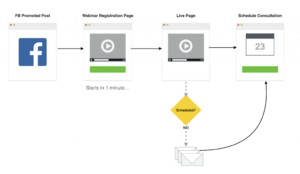
10 comments
Cris Cunningham
Chris, I found this post searching google for this very topic. I’m curious if you’ve learned any more about this? I’m literally in the process of taking a webinar I presented yesterday and running Facebook ads against it… The beauty of a webinar is that it can grow a list so that I’m able to reach out later as well. My concern for instant vs scheduled was the quality of the list. Will users enter bogus emails more readily with instant? Lewis Howes, kind of the guru of webinars, I noticed today that he doesn’t allow instant. He gives multiple time slots. 7am, 9am, 12pm, 7pm, 9pm only the day of… interesting…
Chris L. Davis
Hey Cris…I do.
The biggest factor is going to be your audience (which you may have figured out by now). If it’s a more technical audience they seem to be more probable to attend a webinar last minute.
More traditional business and marketing crowds will want to schedule it in their calendar and prepare for it.
If you’re nervous about list quality…I would try the instant webinar but only add emails to your list that have attended. You can use the other emails for retargeting (if you trust them). Also, send the confirmation emails from the webinar platform just in case they are bogus emails the bounces won’t negatively effect you and your email marketing platform.
Adam
Chris,
How would you go about testing for qualification for something like this?
Adam
Chris L. Davis
As far as testing for qualification…that would all take place at the consultation step.
It’s two parts…
One is having them fill out a webform that asks for the necessary information you need to qualify them before they schedule time on your calendar.
Two is using the call to qualify them.
This type of funnel only works for higher priced, service based products.
Adam
Definitely. I was thinking about it for financial services. High net worth clients with at least $500k investable. So you would just have a form on the opt in that qualifies for assets essentially right?
Chris L. Davis
Investable funds would definitely be a qualifying criteria.
You could ask for this information on a web form if they have attended a webinar training prior, like this funnel.
Without some form of webinar you will need to do some nurturing before you send them to a qualifying web form.
Simo
What tools do you use for your mindmap images ?
Thank you
Chris L. Davis
For this one I used Keynote.
Graeme Taylor-Warne
Great breakdown of their funnel, and I love that you suggested possible improvements. Nice share, thanks.
Chris L. Davis
You’re very welcome @graeme_taylor_warne:disqus ! Glad you liked it.