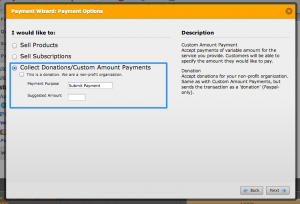How many times have you heard the phrase “less is more”.
As much as I hate cliche’s this one continues to reign true. The more businesses I help grow the more I see this principle at work.
The truth is business can be simple. Not easy, but simple. It doesn’t have to be complicated and loaded with sophisticated strategies and fancy tricks.
Instead, business should be made as simple as possible for both the business owner and their clients. This ensures that you deliver the highest level of quality in the shortest amount of time necessary.
But it’s easy for someone to just tell you to simplify your business without showing you what it looks like. That’s what you’ll learn in this post.
I’ll show you five, proven strategies that will allow you to simplify your business and stop working so hard for every client you attract, starting with your in-take process.
#1 Use Web Forms
When I’m consulting with clients who run a service based business, it’s always important for me to understand their in-take process. Most of the time there is a certain amount of information they need before they can properly offer their services.
The mistake I see a lot of business owners make is that they include themselves in this process of collecting information. This results in them being required to talk to every prospect that comes into their business inquiring about services.
Even prospects who probably won’t even purchase their services!
This is a big “No, No” and it pains me to see business owners go through it. So I always propose that they simplify their in-take process with web forms.
I’m not talking your traditional contact form either. I’m referring to a web form specifically designed to filter your website visitors and help you easily sort the hot leads from the rest.
In order to accomplish this you must simplify the amount of information you need from every prospect. Instead of creating a form of 20 plus questions, simply ask for the minimal required information that you need in order to get started.
An easy way to get started would be to install Gravity Forms on your WordPress site or use a cloud-based form service like JotForm. Another tool worth mentioning is Wufoo. All these services have all the features and settings built-in to accomplish the most simple to the most advanced web forms.
Next, add the basic fields such as name and email, but don’t stop there. I also recommend including qualifying questions. This will help you determine whether or not you should even spend time with the prospect based on how they answer the questions.
Last, create a page on your site to host the form and add links to this page in your email signature line or anywhere else on your website that seems appropriate.
This step alone will save you from wasting hours talking to prospects who are not willing to purchase your services.
#2 Integrate Your Email Autoresponder with Everything
If you’re using an email autoresponder like GetResponse, Aweber, or MailChimp; chances are you know the power of effective email marketing. Among many mistakes those new to email marketing make is not embracing integration.
Integration is the ability to add someone to your email list when they take action within another tool. For instance, in the previous step I showed you how to simplify your in-take process with web forms. You can integrate your email autoresponder with your web form to add them to a specific list once they have completed the form.
Now you have established a connection with them to enable you to follow up and continue to market your services to them.
It’s been my experience that most business owners do not take this approach with integrating their email autoresponder with other tools within their business. This often results in fragmented marketing efforts that produce little to no results.
The way integrating your email autoresponder with everything simplifies your business is by giving you a single point of outbound marketing. Since all your leads are centralized in your email marketing platform, you only have to go to one place to market to your entire list.
Sign in, create a email/newsletter, pick who you would like to receive it, and hit send. With it setup like this all you have to do is worry about creating content to send out since integration is handling adding all your prospects to your list.
If your email marketing platform does not natively integrate with the tools you use in your business, check out Zapier. It’s a cloud based platform that handles integrating thousands of online tools.
#3 Schedule Your Content
There are many areas in your business where scheduling can really buy you some free time and still get the word out. Having a time set aside to create your content to be sent out at a later time is a great strategy.
A lot of business owners are not aware of the fact that you can create content and schedule to have it sent out at a later date of your choice. Ensuring that your content gets published regardless of what circumstances that may come up during the week.
I even know of business owners who schedule an entire month of blog posts in one sitting. Some will do the same with their social media presence.
The big benefit is consistency. When you schedule your content you can ensure that you train your following on receiving consistently. Consistent publishing is worth it’s weight in gold when it comes to marketing your business.
A good example of this is scheduling a blog post in WordPress. Lets say you decide to publish a blog post weekly every Wednesday. You have set aside time on Monday to actually write and schedule the blog post. Now you have bought yourself a couple days to add or edit the post if any new ideas come to you. Otherwise you can rest assured knowing that your post will be sent out on its own at the time you determined.
Pretty nice right? Below is a screen shot of what the WordPress scheduler looks like.
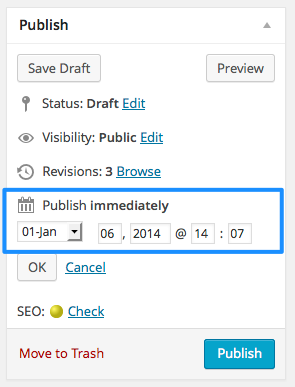
You can also try out the Editorial Calendar WordPress plugin if you’re a more visual person.
A couple great social media tools to use to schedule your posts are HootSuite and Buffer. I’ve personally had a good experience using the mobile app TweetCaster to schedule my tweets on-the-go.
#4 Create A General Pay Form
There is no simpler way to get paid online than to be able to receive any amount of money at any time. Using a general pay form has been so useful to me in my business I don’t know what I would do without it.
Strangely enough not a lot of people promote using one.
A general pay form is a payment form where the customer enters in the amount they wish to pay. No predetermined value is filled in. This is most prevalently seen with non-profits receiving donations. Where they allow volunteers and supporters to donate whatever amount they desire.
However, these forms are very useful in business for a number of reasons. Here are a few ways:
- Invoices. Include a link to your general pay form in your invoice email notifications to allow customers to easily pay.
- Referral Partners. If you refer business outside of your own, a general pay form is a great way for you to receive compensation upon your referral partner closing the deal.
- No shopping cart required. If you don’t want to spend extra on a shopping cart solution you can always use your general pay form to handle the selling of your services.
- General giving. Keep it simple, use a pay form just in case anybody ever wants to give you money. Trust me…it happens.
There’s a popular saying that goes…
Just because you’re selling doesn’t mean your prospect is ready to buy. However, you should always be ready to sell when they are ready to buy
The easiest way to do this is to integrate your Paypal account with JotForm. The screenshot below shows you how to configure JotForm to receive any amount from your customer and will forward the transaction to Paypal. What’s really nice about JotForm is they even offer secure web forms if ultimate security is a top priority in your business.
#5 Offer Packages
Can you imagine how long the lines at your local McDonald’s would be if they didn’t offer value meals? If everybody had to manually put together the burger, fries, and drink combo they wanted?
Chances are you would rarely go out to eat at such an establishment. It’s not fast and it’s not effective. Yet many business owners are making this exact same mistake in their business.
Instead of creating pre-packaged services they are leaving it to the prospect to determine what they should purchase and how. Any time you require the prospect to do “work” to purchase your services you’re pretty much dead in the water.
Instead you should have packages ready to go that clearly communicate the results they are looking for. It’s easier for you to set your pricing that way as well as it is easier for your prospects to identify which package is best for them.
It also helps streamline your terms of service. Instead of specifying terms for every service, you can now do it based on packages. Take it a step further and add a check box requiring them to agree to your terms of service before they purchase your packages and you’re off to the races.
Your Takeaway
Simplifying your business takes some time and a lot of discipline. You have to know your business intimately to understand exactly where you can simplify and how your prospects are engaging in your business.
There is also a bit of technical know-how required to setup a lot of these strategies. But if your business is generating profits, simplifying will only increase them.
I would also be remiss not to mention automation. Simplifying is actually the first step in properly implementing automation. Automation should only be applied to proven, simplified processes that generate cash. Once you have simplified your processes the next logical step for explosive profits is automation.