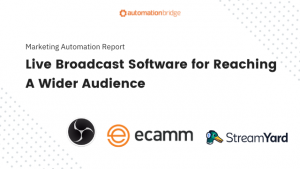As video continues to evolve it becomes an extremely effective medium to reach your audience. From Facebook to TikTok all social media platforms are relying heavily on video as a means of reaching and engaging with users. This is the primary reason why marketers must ensure they have a strong video strategy in place.
Such a strategy should include live streaming. Though recorded video content is great for SEO and organic traffic generation, live streaming tends to build your audience faster and increase the engagement factor by multiples. Simply put, live streaming is some of the most effective video content you can produce. This Marketing Automation Report will provide you with the top software to use for live streaming.
Open Broadcaster Software (OBS)

Open Broadcaster Software (OBS) is open-source software for video recording and live streaming. It can be used on Mac, PC, or Linux. Being open-source means it is the most flexible type of software, but the most difficult to configure as well.
- Features (4): OBS packs in a lot of great features such as: creating scenes from multiple sources, setting up workflows to move between unlimited scenes, flexible settings to save for various types of broadcasts, and an on-screen UI to configure multiple layouts for your broadcast. We found, however, their documentation to be a bit daunting to understand all the features available.
- Ease of Use (3): Getting started is easy. You just download the software and run the auto-configuration wizard, connect your audio device, add your video source, and then hit start streaming. However, if you’re new to streaming you will not find it as straightforward to understand how to set up scenes and other graphic overlays.
- Streaming Capabilities (4): You can stream to multiple social media platforms like Facebook, YouTube, and Twitch to name a few. OBS supports surround sound streaming and recording too. It can stream and record up to 8 audio channels. From what I can tell you can’t schedule a stream on social media.
- Pricing (5): OBS is free given that it is open-source software.
Overall
OBS is a great option for anyone who needs to start live broadcasting and maybe don’t have the big budget to put on a full production. Be mindful, however, what you save in cost you will pay in learning how to configure the software. Also, OBS is not browser-based so you will need to download and install it on your computer. They have downloads for Mac, PC, or Linux.

Ecamm is live broadcasting software made specifically for Mac users. Ecamm puts a live broadcasting studio on your Mac.
- Features (5): Ecamm supports using multiple cameras, HDMI inputs, iPhone and Mac screen sharing and you can switch on the fly to make any camera the focus. You can do advanced overlays, web widgets, in-app animations, green screen, remote guest interviews and it also handles post production.
- Ease of Use (5): Ecamm is easy to use and get started with. After you download the software you just open it up to the main window, select your destination and make any customizations (all of the tools are on the screen for you) and go live. You also have the option to just record only and not live stream.
- Streaming Capabilities (5): You can stream to Facebook Live, YouTube Live, LinkedIn Live, OneStream, Restream.io, Twitter, Switchboard and Twitch just to name a few. You can also schedule your Facebook, YouTube and Restream broadcasts. Ecamm also supports using 3rd party hardware like StreamDeck to make switching between scenes and actions seamless. This helps to automate your workflow during broadcasts.
- Pricing (4): Ecamm has a 14-day free trial and then you can choose from their standard or pro plan. The standard plan at the time of this writing is $20/month or $16/month if paying yearly. The pro plan is $40/month or $32/month if paying yearly.
Overall
Ecamm is a solid choice for live streaming if you own a Mac. They have all of the features of a live broadcasting studio with the ability to schedule your live streams to your favorite platform. Ecamm will need to be downloaded to your Mac.

StreamYard puts the power of live streaming your broadcast in your browser. No software to download.
- Features (5): StreamYard is known for its great features that include live streaming with up to 10 people, streaming pre-recorded clips, custom RTMP destinations, and the ability to customize your broadcast with overlays, lower thirds, your logo, and more.
- Ease of Use (5): Getting started is as easy as logging into StreamYard, selecting where you want to broadcast to, and then going live. There is no software to download or install and everything runs in your browser.
- Streaming Capabilities (5): You can stream to Facebook, Twitter, Twitch, YouTube, LinkedIn and custom RTMP outputs. You can also stream pre-recorded video and schedule it to run live.
- Pricing (4): StreamYard offers simple pricing. At the time of this writing, they have a very generous free tier. If you want to remove the StreamYard branding and have unlimited streaming then you can upgrade to a paid tier. Those start at $39/month or $20/month if paying yearly for the Basic Plan. For the Professional plan, you are looking at $49/month or $25/month if paying annually. StreamYard also has an Enterprise plan.
Overall
StreamYard is a great choice if you are just starting in the Live Broadcasting arena and want something that you can quickly get up and running without having to be too tech-savvy. Or if you don’t want yet another thing you have to install on your computer. Having the ability to run live streams from a browser means you aren’t stuck at your desk when you want to produce content.
Honorable Mention
Telestream offers Wirecast which is a live stream broadcasting software that lets you produce high-quality video that you can live stream to a variety of social media platforms. Features include live-streaming with up to 7 guests, built-in multi-streaming and ISO recording, unlimited professional audio and microphone sources including USB, XLR, Unbalanced, Mixers, and Unlimited inputs. You will need to download and install Wirecast to your computer.
You can use 3rd party hardware like StreamDeck or another integrated controller to make switching between scenes and actions seamless.
Telestream offers license and subscription-based plans. They have Wirecast Studio for a Lifetime license of $599 at the time of this writing. They also have Wirecast Pro for $799 Lifetime license or you can choose their subscription plan. The subscription plans are at the time of this writing, $49/month if paying month to month. Or you can commit to a year and be billed monthly at $39/month. If you want to prepay for a year you can for $420/year ($35/mon).
If you need support with Wirecast for the lifetime licenses you can access those plans are $99/year for Insider Access or $299/year for Premium Access. Premium Access is included on the Wirecast Pro subscription plans only.
Conclusion
Live Broadcasting is here to stay for businesses to get their message out there to the masses. The software you choose will largely depend upon your needs and how technical you or your team are to get things set up.
Are you using Live Broadcasting software in your business? If so let me know which one in the comments below.