Time to get personal.
In this issue I am going to be pulling back the curtains to my website to show you exactly how it’s performing down to the exact conversion rates.
There’s a lot of talk about building your business as a “Machine”. While I agree with that approach, it’s important to note that if your business is the machine then leads are the fuel that keep it running (your analytics then become the gauges in which you will monitor the efficiency to make adjustments as needed to maintain a high level of operation and accuracy).
No matter how beautiful the machine looks and operates…it means absolutely nothing without a steady stream of leads coming in.
I get a lot of questions on how to optimize a website for conversions. Below I’ll show you exactly what I did (and what you should be doing) to guarantee your business never runs dry of new leads.
As you read through this personal case study I’d like you to think of conversions as a whole instead of focusing on a single conversion rate. What you’ll find is that some numbers may drop after you optimize but it will all balance out to a net positive gain and that’s what really matters.
Let’s start at the top
Hero Banner
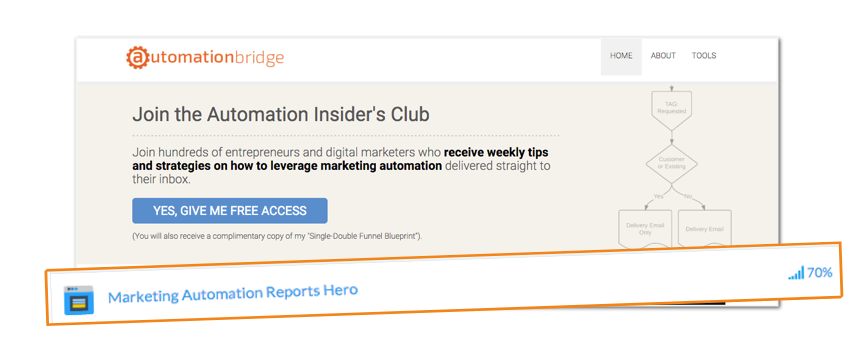
A Hero Banner is the space between your navigation and website content. It gives your visitors immediate and easy access to your LeadMagnet. Most people have it display across their entire site. However, I just have it displayed on my homepage.
The reasoning behind this was that I didn’t want to clutter the top of my blog posts since I knew at the end of every post they would have another opportunity to opt-in. Especially keeping mobile in mind. I wanted someone to be able to easily read my content (allow me to give value) before asking for their email address.
Since I’ve put it in place it has continued to be my highest performing opt-in holding at a strong 70%.
Sidebar/After Post
My sidebar has received a couple updates.
Prior to me creating the “Single-Double” Blueprint as an opt-in (which is currently converting at 61%) I was offering my Automation Manual on the sidebar only. It was already performing fairly well at 49% conversion rate with about 600 total visitors.
Since I replaced it I haven’t yet split my LeadBoxes to be able to track the conversion rate of my sidebar independently from my after post opt-in. I like to setup multiple LeadBoxes for this very reason. Using a separate LeadBox for every location on my blog allows me to easily track how each opt-in is doing independently. For now their conversion rates are combined.
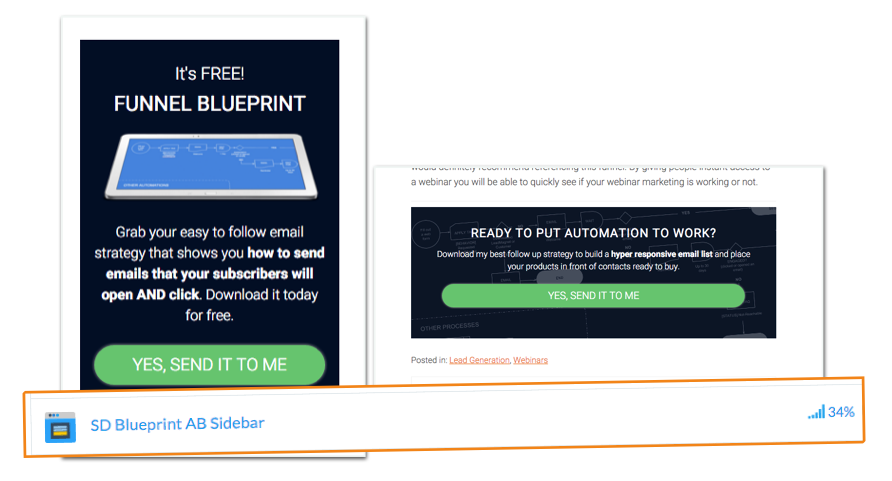
However, diving into my data reveals that less than 10% of my leads come through the after post opt-in. This is quite a change for me since prior to me removing my after post opt-in I was seeing it outperform my sidebar opt-in. This is just another reason to continually monitor your performance. What was true yesterday may not necessarily be the truth of today.
I attribute this to more effective inbound marketing. My message is a lot more targeted than it was before and a lot of my opt-ins are coming from my homepage instead of blog posts. This tells me that people don’t need to read a post before they are ready to opt-in. I’ll take that!
After Post – Marketing Automation Reports
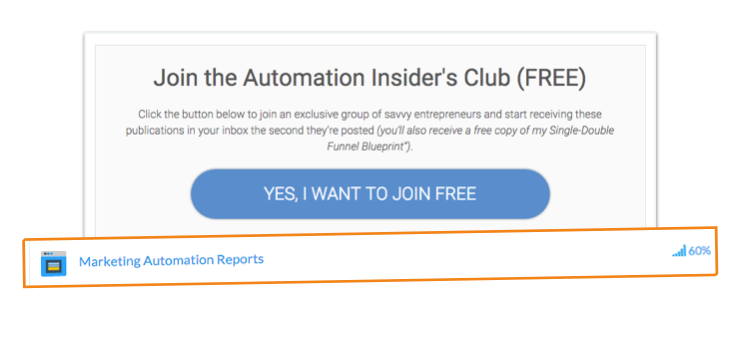
I like this one. It’s my second highest performing opt-in after my Hero Banner.
The reason I like it is because it’s very targeted (see a pattern yet?). If you’re reading this then I know you are interested in learning more about digital marketing and automation. The opportunity to stay in the know of all of these publications can be viewed as a content upgrade. But that’s not why I like it so much.
This opt-in is a prime example of how you can deliver multiple LeadMagnets using the same follow up sequence. When you opt-in to receive these reports you not only get instant updates but you also receive a free copy of my Single-Double Funnel Blueprint.
So instead of going off and creating an entirely new LeadMagnet I was able to use what I already had and add more value to capture more leads. In next week’s issue I’ll show you a couple strategies you can use to deliver multiple LeadMagnets like this ;).
Closing remarks…
This case study proves that there is a direct correlation between having more opt-in opportunities and generating more leads. Simply put, the more opportunities I added the faster my list started to grow.
Looking at my dashboard, I’m already past my total leads generated in the month of January. So it wouldn’t be unrealistic to expect a 100% increase from the previous month just by adding multiple opt-in opportunities.
Note that I said “opportunities” and not “LeadMagnets”. I did NOT create more LeadMagnets, I simply created more opportunities to consume the same LeadMagnets I already had. Remember…work smarter not harder.
See ya next week!
I would love to hear about your website conversions rates in the comments below. Are you seeing a similar trend? Let’s talk about in the comments. Got questions about some of my data? Ask away below…
