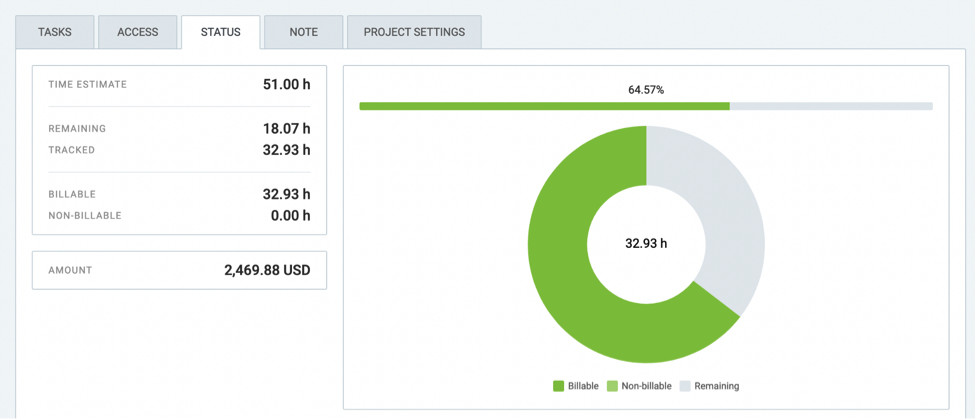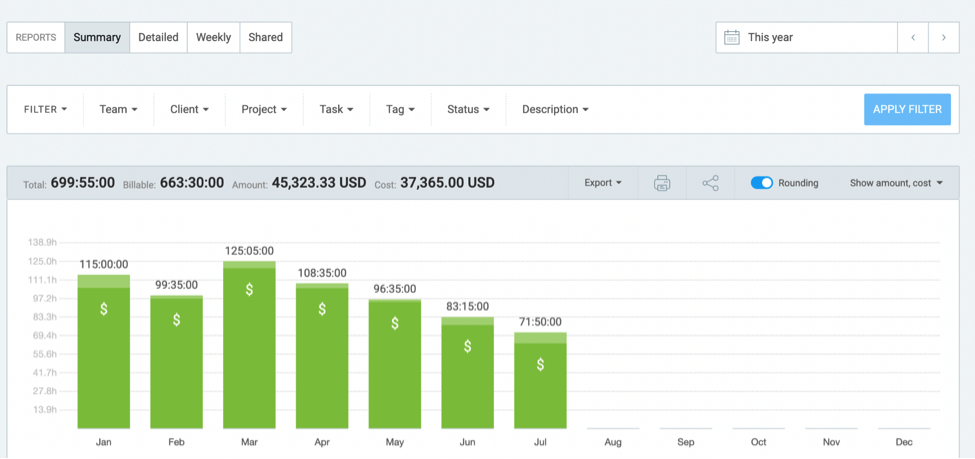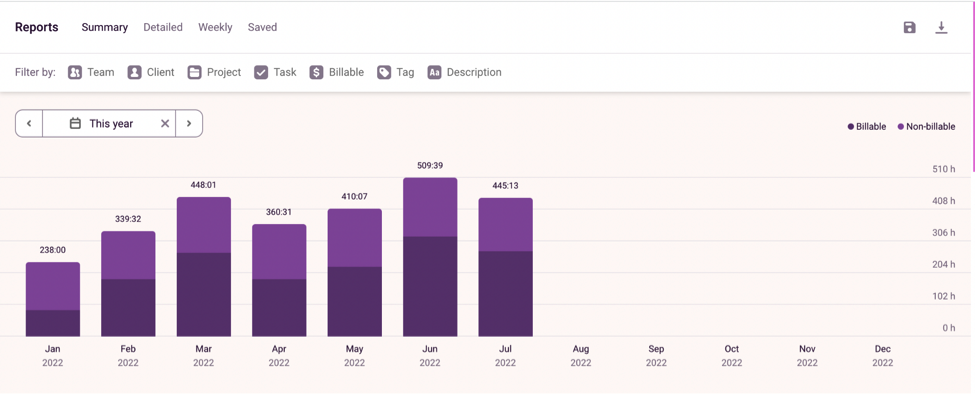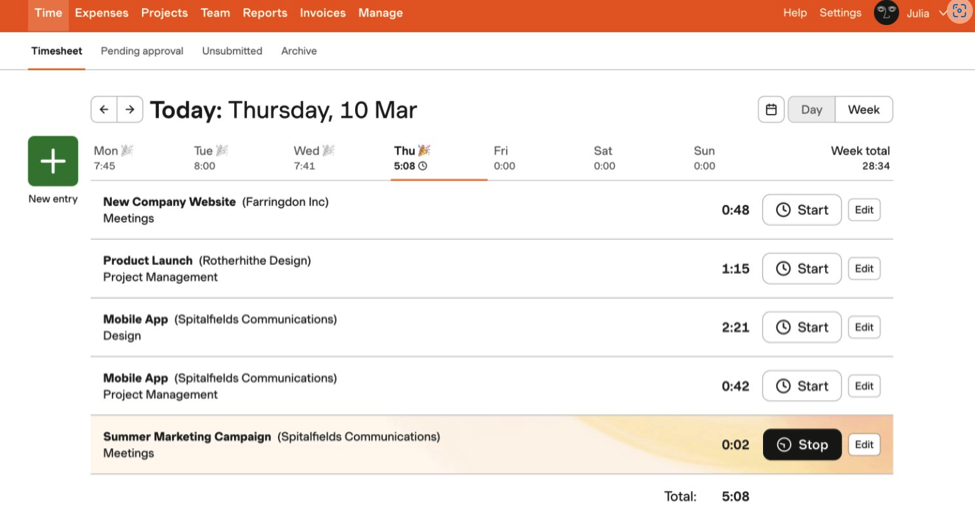How efficient is your organization? Since you can only measure what you track, how do you know? Your operational efficiency is your ability to deliver services with fewer resources. Time is a precious resource. One way to measure efficiency is through time tracking.
Profitability is the lifeline of any business and is a requirement to achieve business continuity. Even if your business isn’t charging hourly for projects, through time tracking you can track and calculate each project’s profit and your overall profit margin. Time is a critical resource and is a direct measure of how efficient and effective your organization is performing.
If you haven’t tracked time before, it’s best to start now with a digital time tracker like Clockify, Harvest, or Toggl, for example. You will want to make sure your chosen time tracker will integrate with other tools in your tech stack – because in business, everything is connected and your time is not best spent re-entering data.
For example, if your time tracking tool integrates with your project management software, your team doesn’t have to interrupt their workflow to start a time and the time can be linked directly to a specific task. You also want your time tracking tool to integrate with your invoicing or accounting platform so all that data is synced allowing you to manage your timesheet and payroll data more efficiently.
Project Transparency
Tracking time allows you to see specific insights into your projects you wouldn’t have seen without it. Without knowing the time you have spent, it’s virtually impossible to gauge the effectiveness and real profitability of a project. Ultimately, you’re just guessing about the effort needed without any concrete data to back it up.
When you leverage time tracking for a project you can input an estimated time, define your company’s default billable hourly rate (or project rate – if you charged a flat fee), and set an hourly rate per employee. Now on a single project, you can report on how your estimate held up AND you see what was billed to your client vs what it cost you – all on a single dashboard, ultimately tracking profitability.
After each project, check to see how your estimate held up. Were you over or under in your estimate? Were you profitable on this project? If not, use this data as a starting point for your next project. Now you can appropriately price yourself next time by using this data as a starting point.
Time trackers also allow you to set notifications for when you reach certain thresholds within your estimate or budget (for example, you’re notified when you’ve used 75% of the budget). If you’ve started reaching the upper thresholds when the project is not nearing completion, it can mean you’ve severely underestimated the time, or scope creep has become a problem that needs to be addressed.
Clockify – All time for the year overview
Clockify – Time tracked vs estimates on a single project
Efficiency Audit
Every quarter you should audit at a high level to identify where your team’s time was allocated. This will allow you to see any visible trends within all of your projects for the quarter. At a glance, you can now easily see what percentage of your time went to administrative tasks, client deliverables, or how much time you spent in meetings.
Use the insights found during this audit to refine your core processes to improve your operational efficiency by:
- Streamlining and automating recurring tasks. Almost every core business process that’s repeatable can be automated. This will reduce the human capital needed to execute as well as improve the accuracy since now human involvement of a task is limited.
- Eliminate tasks that shouldn’t be done anymore. Sometimes tasks are done, just because with no real reason behind it. Have your business goals changed where this task is no longer a priority or did you just agree to do something just because? Eliminate any activity that isn’t contributing to the “Big Picture” so that employees can focus on the most impactful tasks.
- Delegate low-effort tasks to other team members. For example, a strategist is paid $100/hr and is spending an hour a week on pulling monthly reports. This process has been thoroughly documented and can now be delegated to an assistant. This simple switch can now free up the strategist to spend more time focusing on strategy.
- Match tasks to employee skills, sometimes the wrong person has been assigned a certain task. If a team member has spent an overwhelming amount of time on a certain type of task, that particular task may not be a strength for them and it’s okay! Just reassign that type of work to another team member.
Workload Management
By time tracking, you’ll be able to see your team’s workload over time. You can get a sense of all the various tasks that are done at the lowest level and the type of roles needed. Additionally, you’ll be able to see who is overloaded, who needs more work assigned, and if additional personnel needs to be added to better balance the workload across your team.
Now that you know how long you and your team typically take on client deliverables, you’ll now know when you can bring on more projects without worrying about burning out your team. You’ll be able to confidently stagger your projects.
Additionally, most time tracking platforms have a time off and leave feature. This allows you to visualize when and how long team members will be out of work, which will provide better project timeline estimates. If you know you have a team member going out on a long leave right in the middle of the project you can anticipate how that will impact the project timeline. This helps level set expectations and inform your decision-making around the need to defer a project start date, bring on more team members temporarily to offset the team members’ absence, or elongate the estimated timeline to accommodate the team member on leave.
Toggl – Workload Management
Standardizing Time Tracking
Now that you understand the benefits of time tracking, it’s time to get started and add this into your daily workflow. After choosing a platform, like Clockify, Harvest, or Toggl, it’s important to standardize the time-tracking process early on. This will ensure you have consistent data and make it easier to interpret and compare reports over time.
Here are a few tips that help standardize the process:
- Standard Project Naming Conventions – Come up with a simple naming convention so that everyone can easily identify where time entries should go.
- Document the process – this should outline your best practices, when and how to track time, and how to categorize their time. This ensures everyone is on the same page and sets expectations for new employees.
- Weekly Time Audit – Assign a project manager to audit time entries weekly. This ensures everything is categorized appropriately and if there are any missing elements on an entry not much time has gone by and the user should still remember and be able to answer any questions.
- Use Tags – Tags add an additional layer of reference to sort and filter the data. Use tags for the type of activities (meetings, emails, research, training, development, etc.) This way you’ll not only be able to pull time reports per employee but then you’ll be able to quantify a percentage of time spent on meetings vs development time.
- Create Templates – If you have a lot of projects with the same structure, create a standard template and then create new projects from it. This saves you time and ensures the structure in the time tracker remains the same.
Harvest – Time Tracking for multiple projects or clients
As a business, if you’re looking to have an efficient team, optimize your processes, and have transparency in your profitability, time tracking is a simple solution that is beneficial for all of that and more. It is important to make sure that you standardize the time tracking process and keep it simple to ensure consistent use from everyone involved. Finally, all that data is irrelevant if you’re not reviewing it frequently.