One of the greatest and most least talked about benefits of marketing automation is the ability to meet people where they are at.
I can’t say enough about how powerful it is to be able to determine your next actions based on the previous steps taken by your leads.
When this decision making is fully automated that’s when the magic truly happens.
The gateway to such power and magic is segmentation (Hubspot published a great article on all the benefits of sending targeted emails here).
From personal experience I have seen my conversion rates increase the more targeted I get with my email sending. It’s the difference between speaking in a loud speaker to everyone in your store and having a one-on-one conversation with them in the aisle they are shopping in.
Which approach do you think will ALWAYS win?
In 2012 MarketingShepra published an email benchmarking report stating 32% of marketers say segmenting their email database is one of their organization’s top objectives for the year. Even more, 52% of marketers acknowledged a great need to improve their email database segmentation.
That trend has only increased since then.
For that reason I wanted to provide you with a segmentation strategy that you can easily implement and expect immediate results from. I break down this strategy in-depth in the community-only course Lead Segmentation.
This strategy requires the following to be effective:
- You have a product for sale
- You have a LeadMagnet related to your product offering
- You have a trial or free version of your product (optional)
The big takeaway with this strategy is the creation of a global “Customer” tag. This is a tag that will be applied to every contact that purchases from you regardless of the product type. For simplicity’s sake you will need the following tag setup, or something similar:
- [CUSTOMER]
- [LEADMAGNET] Name
- [PRODUCT] Main Offering
- [PRODUCT] Free Trial
The objective is to be able to send targeted emails to contacts based on what they consume, or what phase of the funnel they are in. Let’s use the illustration below to bring this one home:
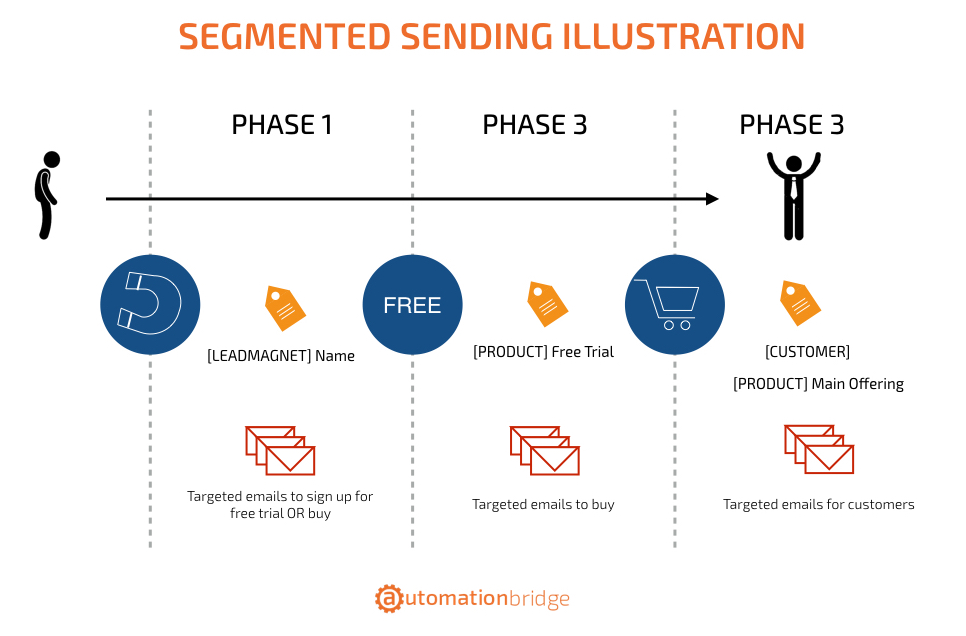
Phase 1 – Downloaded Your LeadMagnet NOT Signed Up For Trial NOT Purchased
Your new lead has downloaded your LeadMagnet but nothing else. You want to have emails in place for this specific phase of your funnel based on what you know. Here’s what you should know about them so far:
- They downloaded your LeadMagnet so you can assume they have an interest in your product
- They are in need of more information about your product than what your LeadMagnet provides
- They need a bit more convincing before taking the next step
Phase 2 – Downloaded Your LeadMagnet AND Signed Up For A Free Trial NOT Purchased
Things get a little interesting here since they will receive a [PRODUCT] tag but not a customer tag. At this phase of the funnel you should know the following:
- They are a very warm lead and highly interested in your product
- They are a bit skeptical of what your product can do for them
- They may need to experience the value to justify the price
Phase 3 – Downloaded LeadMagnet AND Signed Up For Free Trial AND Purchased Product
Only when this criteria is met should you apply the [CUSTOMER] tag. It signifies there has been an exchange of money for your product.
This may seem straight forward and the main benefit of having a tagging structure like this in place is that you can quickly target contacts in any phase of your funnel with a single tag or two tags at most.
That’s less logic you have to worry about when you are trying to create segments of your contact database.
Since you will be using automation you can write the emails for each phase based on what information they need to help them progress through your funnel. These emails will be immediately triggered the second the contact arrives at that phase and the previous phase emails should be stopped for good.
Here’s some sending segments you may want to create with the following setup in place:
- All customers who have purchased any product (1 tag)
- Customers who have purchased a specific product (2 tags)
- Free trial users who have not purchased (2 tags)
Segmentation doesn’t have to be complex in order for it to be effective. It just needs to be well planned. In fact, the more segments you can create BEFORE you need them the better your automation will be able to serve you.
