How to Determine What To Automate In Your Business
One of the biggest roadblocks in getting automation implemented in a business is knowing where to begin.
It’s simply not easy or straightforward if you haven’t been walked through the thought process. Hopefully this post will help. However, before I explain the “what to automate” let’s briefly discuss “where to start”.
The rule of thumb I teach when it comes to identifying where to start automating is…always start closest to the money. That’s where you’ll get the largest, most immediate impact and highest ROA (Return On Automation). Of course, only if you’re currently bringing in sales. Here’s the logic…
If you’re currently bringing in sales…start with automating your sales.
If not, start with automating your marketing. Because in order to make sales you’ll need a consistent stream of leads.

Bonus: If you’re satisfied with your sales and marketing automation the next area of focus should be fulfillment (I refer to this as Administrative Automation).
What Should I Automate in My Business?
With where to start automating established let’s walk through determining what to automate in your business. The goal is never 100% automated processes, instead it’s to find the perfect balance between automation and human operation.
Automation is an aide to help you more consistently perform at a high level in your business. It is not your full replacement.
Below I have included a logic map to illustrate the decision making process for your easy reference and understanding,
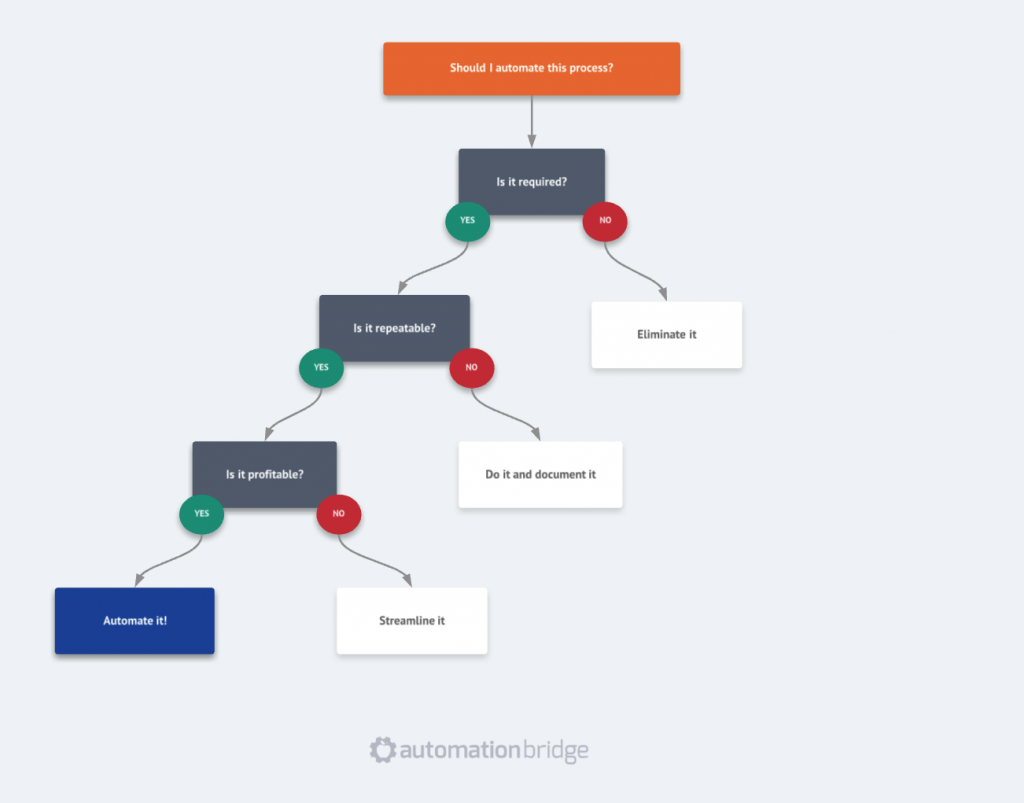
There are 3 questions you should ask yourself when determining which processes to automate. They are:
- Is this process required?
- Is this process repetitive?
- Is this process profitable?
As you see on the logic map, automation should only be considered for processes that satisfy each criteria listed.
Implementing automation anywhere along the ‘No’ path prematurely will not produce the desired results you anticipate and you run the risk of overpaying for tools and implementation.
But all hope is not lost!
Each ‘No’ path, however, provides an opportunity to take action to help you stay focused on achieving automation the right way.
Let’s discuss each case.
Case 1: Process is not required
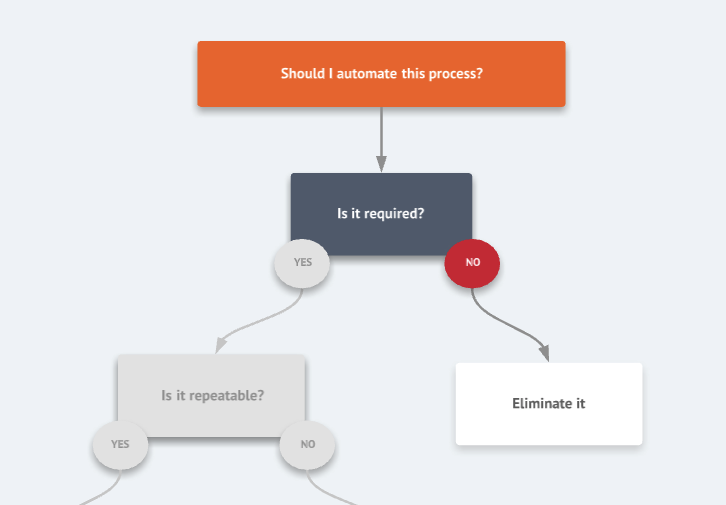
This may be the most straight forward. If it isn’t required you should spend absolutely no time on trying to figure out how to automate it. The definition of required here is does this process impact your ability to make money in any capacity.
Another way to look at it is if you are not 100% sure the process has a positive impact AND you can verify with data…eliminate it from being considered for automation and revisit it later.
Note: Eliminate it here means do not consider it for automation, not to eliminate it from your business.
Case 2: Process is required but not repeatable
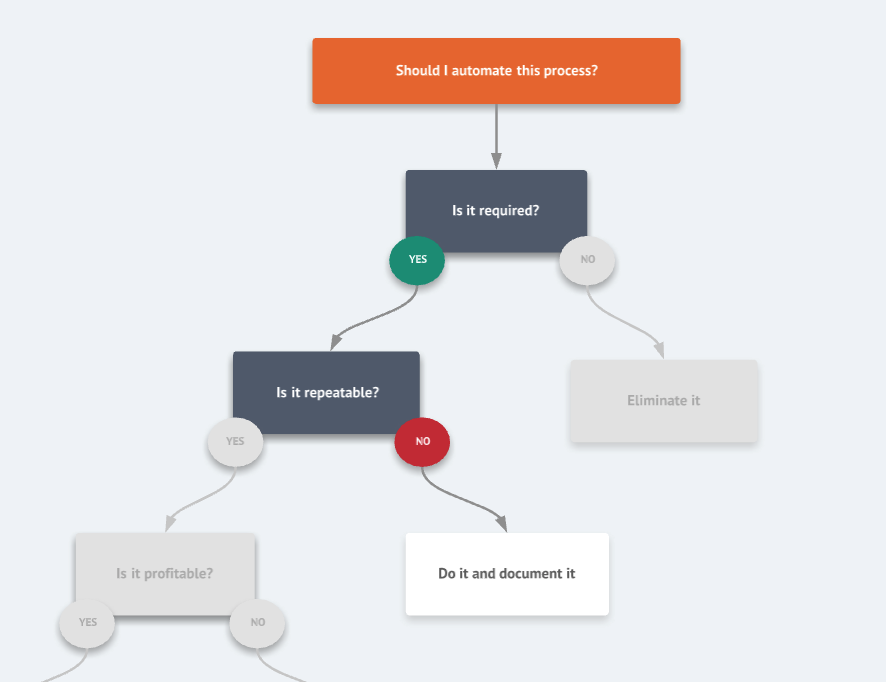
Since it’s required we know that it is moving your business forward in some capacity. Which gives you permission to keep it under consideration. However, if it isn’t recurring, automation shouldn’t be the focus.
Instead, for this process you should get it completed and documented. Many times as businesses grow these processes can reappear as profitable once sales start rolling in. Your documentation will allow you to automate these processes a lot faster without error.
Case 3: Process is required, repeatable, but not profitable
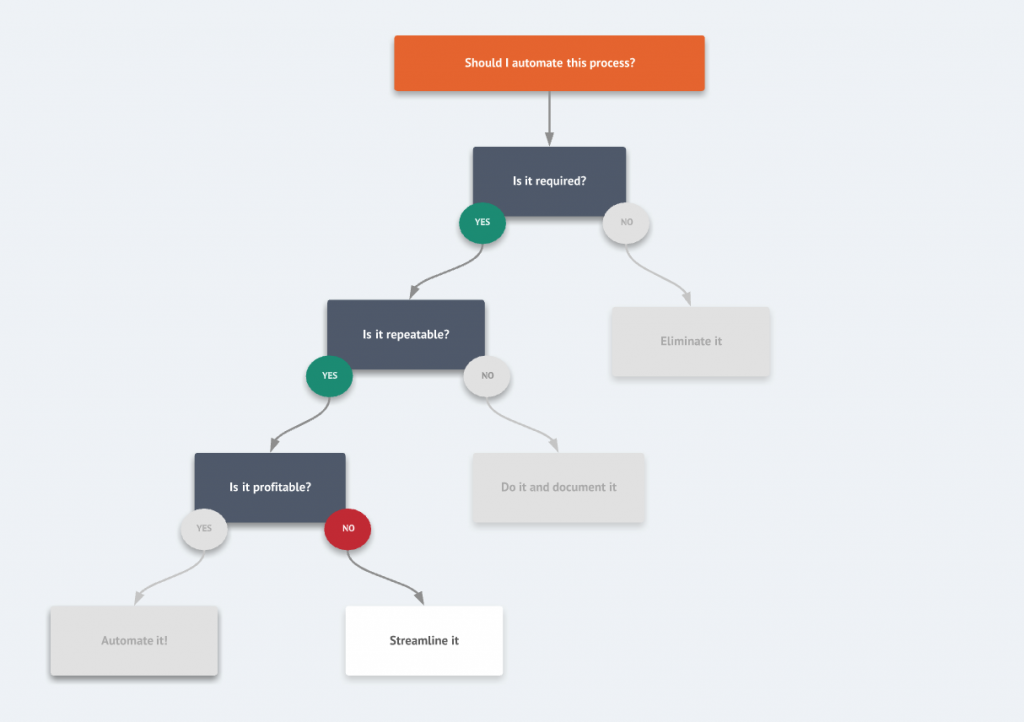
This means you’re really close. You have a process that is required and recurring but it isn’t contributing to revenue being generated. This is where streamlining comes into play. Simply put, you have to figure out how to improve this process to profitability.
Don’t fall into the temptation to change too much in the process here. You need to identify what needs tweaking to make it profitable.
What it looks like going forward
Going forward, the goal is to provide you with a framework to prevent you from accidentally over-automating your business. Once a process has been identified as a candidate for automation, you need to determine how it implement it in the tool you are using. If you are easily overwhelmed with technology, I highly recommend you…
- Reach out to the tool’s support team and/or rely on their documentation
- Hire a consultant/freelancer to do it for you and share this framework with them
Otherwise, once the process has been automated you will work backwards up the logic map identifying process that meet the last ‘No’ condition and taking the appropriate action. The order would be:
- Streamlined processes
- Documented processes
- Eliminated processes
Using this logic map is something you should plan on referring to frequently as you continue to implement more automated systems in your business. It will save you from stressing out and being overwhelmed and help you to be successful and overjoyed with automation.
Ready to Get Serious About Marketing Automation?
Join thousands of entrepreneurs and digital marketers who receive monthly tips and strategies on how to leverage marketing automation delivered straight to their inbox. Never miss an update and stay “in-the-know” with this emerging space.

