ActiveCampaign and WebinarJam are the highlights of this week in Marketing Automation! If your looking to automate your webinars with WebinarJam and ActiveCampaign you definitely do not want to miss the updates below.
Automated Event Marketing Now Possible with ActiveCampaign
One particular update I’m extremely excited about is that ActiveCampaign added the ability to automate the marketing of your live events.
I know it sounds a bit strange that a marketing automation platform could not effectively automate the marketing of live events, but it was a flaw in the logic of the tool that has been fixed.
Before, you could only send emails from within an Automation with respect to the recipients time zone. So if you had a webinar starting at 8am CST and had a timer in your automation to wait until 7am CST it would actually send that email at 7am in whatever timezone your contact was in. Resulting in your contacts in other timezones receiving notifications for your webinar at the wrong time.
Rendering it impossible to send timed communications accurately to anybody outside of your timezone. Pretty silly huh? Well it’s been fixed!
Now you can choose whether to send the automation email with respect to your timezone or your contacts timezone.
Nice.
Here’s what the new options look like:
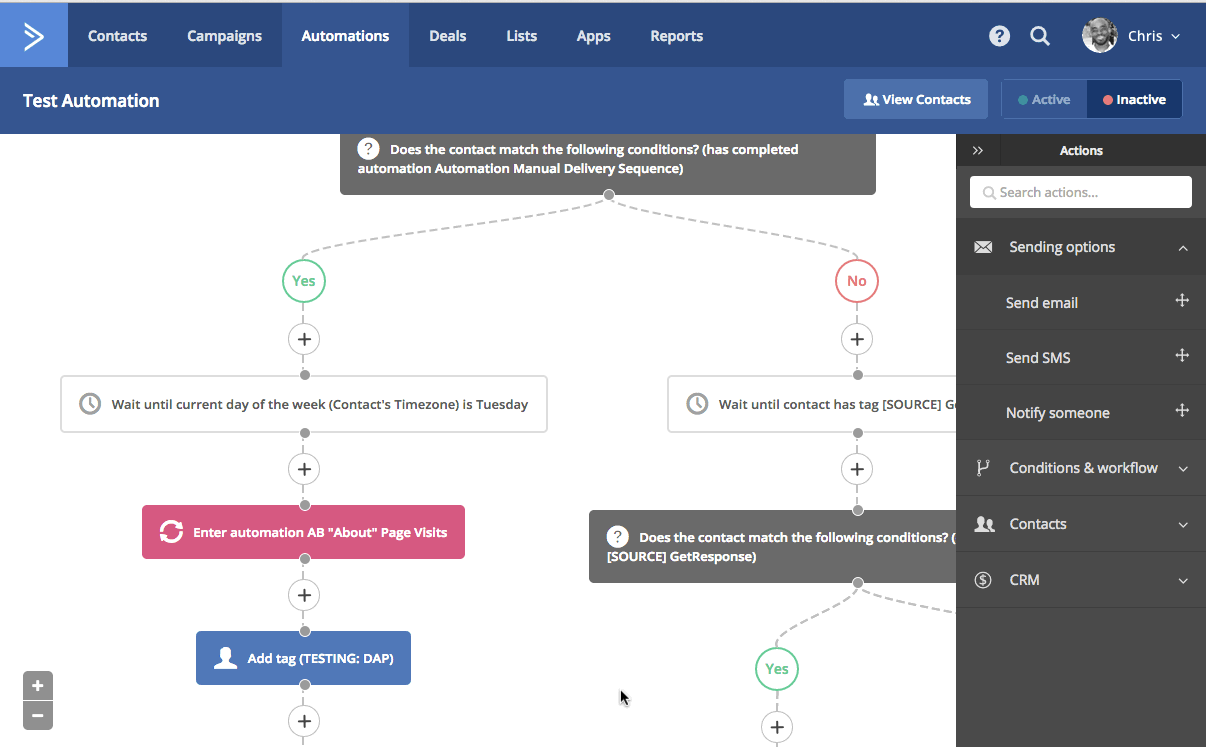
Here’s the official update of this feature:
http://feedback.activecampaign.com/forums/238014-feedback-ideas/suggestions/7051174-allow-automations-to-be-set-with-local-time-or-a?tracking_code=9b23e50e873dbf0710c1d4e116a4d61a
UPDATE: ActiveCampaign has just launched a blog post detailing this update and many more here.
Auto Tagging Attendees and Non-Attendees in ActiveCampaign with WebinarJam
If you’re a WebinarJam and AC user things just got a lot better in the land of webinar marketing.
WebinarJam now offers a “Deep Integration” setting that will allow you apply multiple tags to your ActiveCampaign contacts once the webinar is finished.
Couple this with the update above that ActiveCampaign made and you can have a fully automated webinar marketing machine up and running with these two tools.
Set up your webinar, show and and perform, and allow automation to take care of sending the correct communication to both attendees and non-attendees. Gotta love it.
Here’s a quick screenshot of some of the tagging options available:
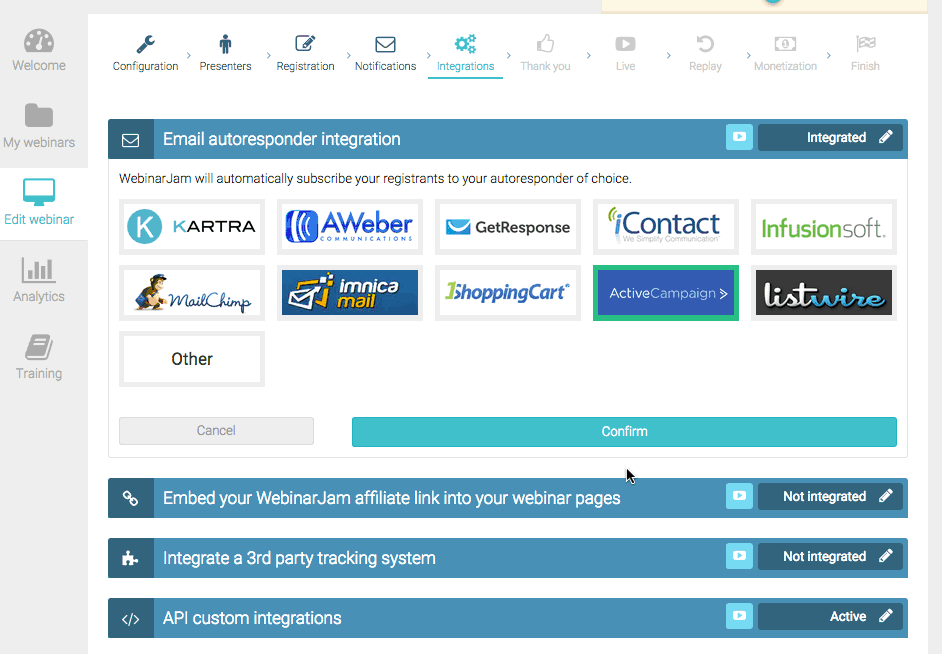
To pull this off I have created a basic flow chart for you below:
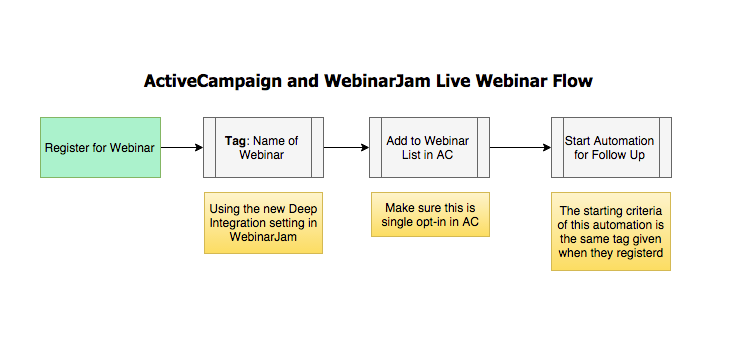
Aside from your Master List in ActiveCampaign you’ll want to create a secondary Webinar List. This is what all of your WebinarJam registrants will be added to. This is also the list you will integrate WebinarJam with.
In WebinarJam under the Tag option make sure you copy and paste the name of the tag you want to apply to every registrant. Make sure what you paste in WebinarJam is an exact match to what is in ActiveCampaign.
Lastly, you’ll just need to create an Automation in ActiveCampaign that starts when the registered tag is added.
Hope you found this week’s issue useful and feel free to drop a comment or feedback below.
See ya next week!
