What I love about platform updates is they give you insight on exactly what companies are paying attention to, what they value, and how receptive they are to their audience.
If you look hard enough you can start seeing trends being set through the updates each company makes. Making the future of marketing automation look brighter by the week. Below you’ll find some of the most noteworthy updates by some top marketing automation companies.
ActiveCampaign
What a busy week for ActiveCampaign. They have been pushing out some well needed and long awaited updates like crazy. It’s all good and it’s all welcome. Remember, no tool is perfect so you definitely want to choose a tool that is constantly updating their platform with new features and improving on their existing features. ActiveCampaign has done both really well this week. Here are a few:
1) New Form Builder – They have totally revamped the way forms are built and handled.
What this means for you: For all basic plans this adds the ability to apply a tag upon a form submission (you no longer need to do that in your automations). For Plus and Enterprise users you get a floating bar, floating box and pop up forms in addition to the standard form updates. It doesn’t stop there, all users will be also able to create a custom unsubscribe form for your contacts when they hit the “unsubscribe” link in your emails (finally!).
NOTE: If you’re going to start applying the tag at the form level make sure you update your existing automatons to be triggered by the tag instead of the form.
Ever since they updated their email builder it has been playing catch up to the legacy builder. It is getting better the more I use it, but it’s definitely still lacking some capabilities. The features below definitely help…
2) Save Email Content – Save frequently used portions of text for easy reuse across your emails.
What this means for you: You will now be able to build emails quicker with more continuity. This update wasn’t as big for me since I don’t build a lot of emails on the fly instead I create email templates with all the static information built-in. I imagine I could use this to enable me to build out my email templates quicker.
NOTE: These saved modules do NOT update automatically. If you want to be able to update data across multiple emails you will need to use message variables.
3) Set default link colors – You can now set the colors of the links in your email.
What this means for you: If you’re using the new builder no longer do you have to manually change the color of every single link in your email (hallelujah!). This is one of those updates that should’ve never had to be an update and I’m just glad it’s in the new email builder.
Drip
ActiveCampaign wasn’t the only platform with some major updates. Drip recently launched their big product update Visual Workflows.
With their new launch they have taken on the unbundled approach within their own app to marketing automation. Which means that all of the logic and decision making happens outside of the process of sending emails.
As I get more familiar with the platform I’m really starting to like Drip’s approach to handling logic and automation. In fact, I was able to build out my entire Single-Double blueprint inside of Drip with ease. Here’s what it looked like when I was finished:
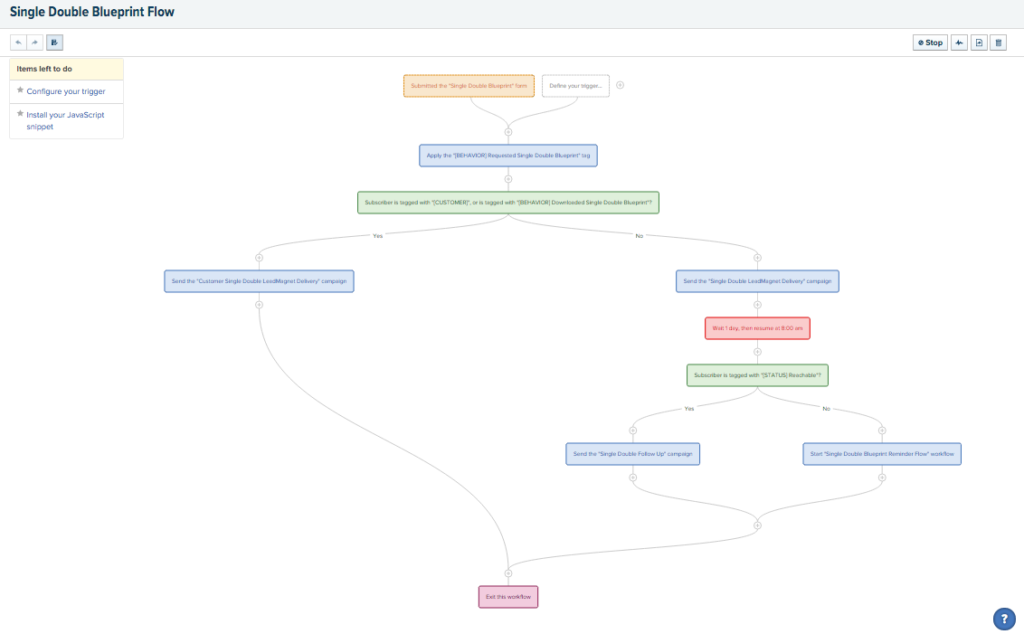
I had the privilege of speaking with Rob directly about some of the features and his team has done a great job with implementing some of my suggestions not only quickly but accurately.
One of them you will find is within the Visual Workflow Builder you can easily see what step of your workflows your contacts have completed and where they currently are. This is something the higher priced platforms like Infusionsoft and Ontraport do but lower-priced platforms like ActiveCampaign cannot (I’m not sure about Convertkit yet). Needless to say Drip is definitely worth a heavy consideration if you’re a SAAS or entrepreneur looking to do more with your email marketing.
What this means for you: If you’re already a Drip customer, or looking to purchase Drip, you now get permanent access to this new feature at no extra cost.
Infusionsoft
I couldn’t find an official article about this update but it’s been at least a month since Infusionsoft updated their unsubscribe page from ugly to okay. The options appear to be the same but the facelift is a nice addition. You will still need to be a bit of a ninja to add options to this beyond opting out. Options like application and removal of tags based on user input. But you can see the new default unsubscribe page below:
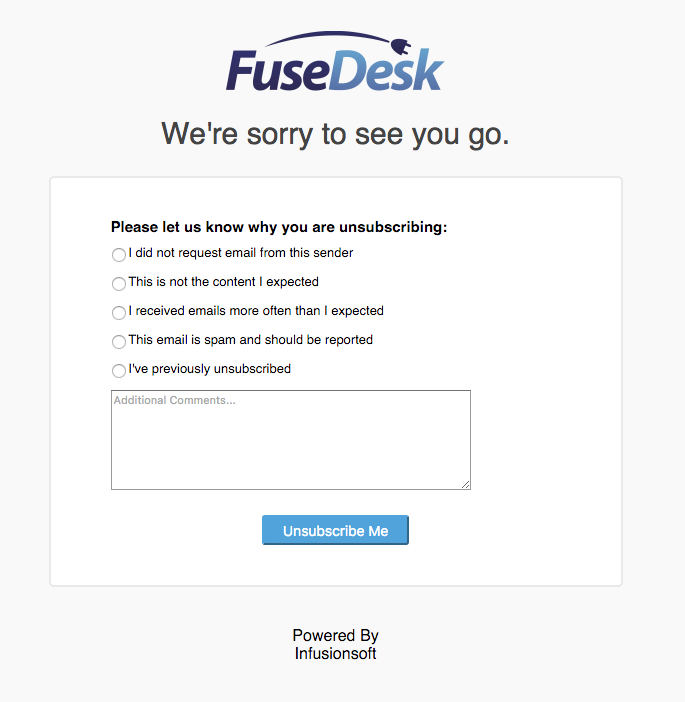
What this means for you: People can now unsubscribe from your Infusionsoft emails on a nicer looking page.
Beautiful Flow Chart
Last but not least I ran across a beautiful flow chart on digital marketing for business owners looking to do ecommerce content marketing. After going through the logic it could pretty much be applied to any business. It is very well illustrated and easy to follow. I will definitely be looking to making more charts like this of my own to share with you. Check it out:
Click image to open interactive version (via E-Commerce Content Marketing).See ya next week!
If there an update I missed that’s worth mentioning? Let’s talk about it in the comments below.

