This month I took some time to pay attention to all the mobile applications I use that help me run my business.
Commuting to work provides me a lot of time to work-on-the-go from a mobile device. In fact, I’m writing this very report in Evernote’s mobile application.
This brings the question to my mind…are mobile applications the new requirement for SaaS companies? I think we’re seeing a trend that answers that question with a resounding ‘Yes’.
And if that’s the case, are blogs and websites the next thing? Are people going to want to experience and navigate through your content via a mobile app? Or will mobile responsive sites prove sufficient?
Will going mobile make it easier to track your users are not? So many questions with so little answers for now.
However, we will definitely find out soon. Either way I’m taking notes of how to effectively execute your digital platform via a mobile app. Hopefully this report helps you do the same.
ActiveCampaign Back At It
Before we get into the mobile apps let me start off by saying it sure is good to see more updates starting to flow from the ActiveCampaign side of things.
If you haven’t been paying attention, or been a user for a while, you didn’t know how abnormal it was for AC to go so long without major updates.
Looks like all of that is changing. The biggest, most time intensive update has been the UI. The update, called “New Nav”, moves the navigation bar and sub navigation bar from the top of the application to the left side.
Many users have compared it to the WordPress dashboard as you can see in the shot below.
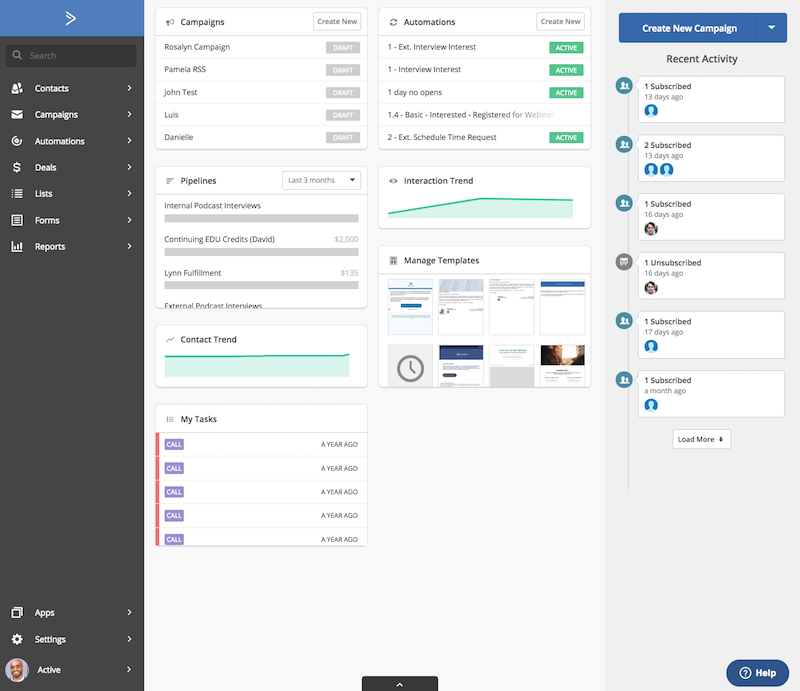
Deal Owner Overview reporting
If you have a multi person sales process or a sales team it’s time to rejoice. Deal owner overview reporting gives you visual charts to help you identify who is performing the best over a period time for closing deals.
Looking to get started with podcasting?
I never would have thought I would enjoy podcasting as much as I do at ActiveCampaign. I highly recommend if you have the capacity to do it to do it for your business.
I get a lot of questions on how to start a podcast. The questions range from equipment to topic generation to length of podcasts, etc.
I feel like I figured it all out the hard way and wouldn’t say I have the optimal setup. However, I think what I’ve done so far would be helpful to many so I recorded a podcast documenting my entire process.
From ideation of the title all the way to the tools and publishing process.
Take a listen here and see what you think.
Deals CRM iOS App Beta
If you used the ActiveCampaign forms app it left you with a lot to be desired. Most people just weren’t satisfied with only building forms. They wanted to be able to do more with their contacts from their mobile device. Do more with the app in general really.
The CRM beta is a giant leap in the direction of both. Soon, you will be able to manage all of your contacts, pipelines, and stages from your mobile device. At launch, it will only be available for the iPhone. Which brings up the first observation…limiting your app to Apple has a much larger negative impact now than ever before.
In fact, the most used mobile OS world wide is Android (with Apple having a much larger market share in the US). Therefore, if you have international users of your application going mobile on Android is an absolute must.
Acuity’s New Mobile App
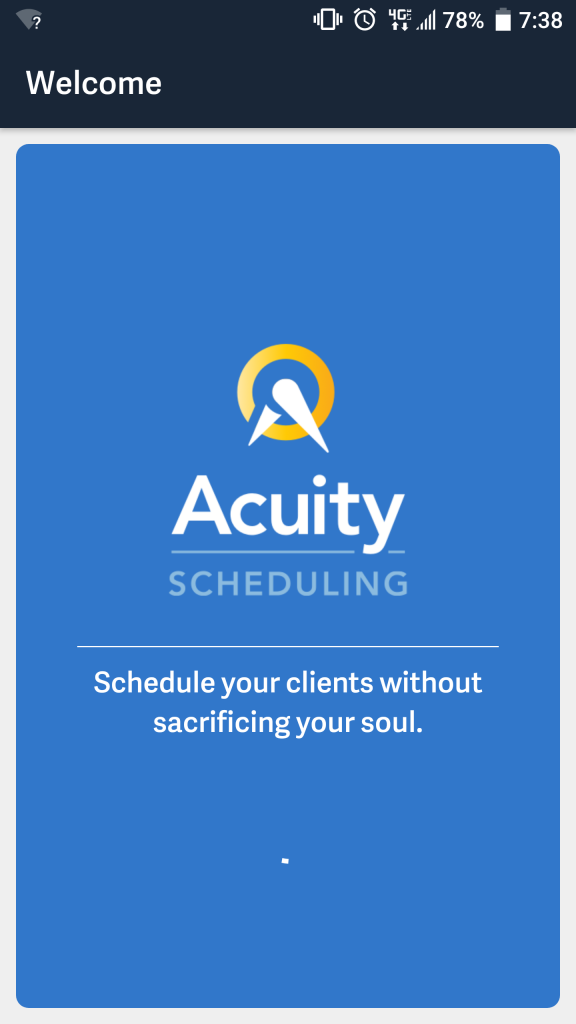
Transitioning to other mobile apps, Acuity dropped theirs and it’s great. I was first notified via email and had my hopes as high as hopes get that it would not just be an iOS app.
Thankfully it was available for both Apple and Android. Therefore, I immediately downloaded it and browsed around.
The initial splash seemed like a step back in time as it had a thick white border. This made the app immediately feel cheap and had me worried for a second. But once it loaded it didn’t feel cheap at all.
You can do the following from the app:
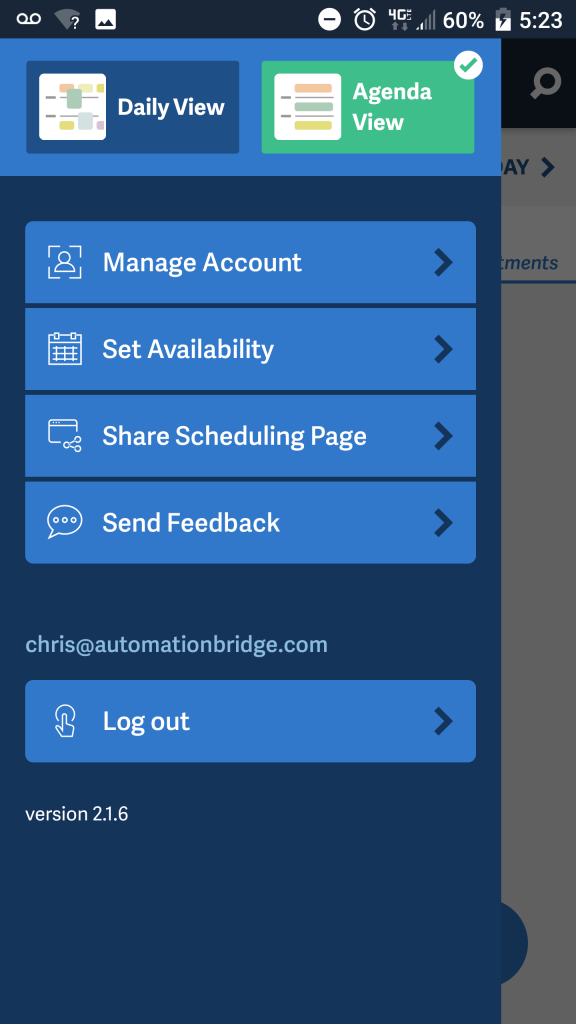
- Schedule appointments with new and existing clients. You can override any unavailable slots on your calendar that would appear to the public)
- Access your calendar by daily or agenda views
- Manage your account. Update basic account settings
- Update your availability for each group. If you haven’t used Acuity, they allow you to set availability hours for groups. You then add your appointment types to the respective group to inherit the hours of availability
- Quickly get a scheduling link for a specific appointment type. Very convenient when someone requests to schedule time and you’re away from your computer
The first day I downloaded it I scheduled two appointments with current clients and everything worked perfectly. And by worked perfectly I mean with minimal data input I was able to schedule an appointment that automatically setup a Zoom meeting and provided the link in the confirmation email.
I was able to schedule an appointment that automatically setup a zoom meeting
For me, I feel like the only thing missing is a direct integration with ActiveCampaign. Right now I’m integrating via Zapier, which is working great, but I’d love to see a native integration.
The icing on the cake is that the mobile application is available for both platforms right now. That’s right, they launched them simultaneously instead of iPhone first, then porting over to Android. Something tells me we will see a lot more of this going forward.
Source: https://help.acuityscheduling.com/hc/en-us/articles/219149487-Using-Our-Mobile-App
Android: https://play.google.com/store/apps/details?id=com.acuityscheduling.app.android&hl=en
iPhone: https://itunes.apple.com/us/app/acuity-scheduling/id1179146771?mt=8
Remote Collaboration on Mobile
Recently I’ve been using Upwork.com a lot more lately. If you’re not familiar with the platform they are an online workplace to hire freelancers for various jobs.
Of course the more detailed you can be in your in your job description the higher quality of freelancer you will attract. They too have a mobile app. This app is really a messenger app as it doesn’t give you the ability to do much more than that.
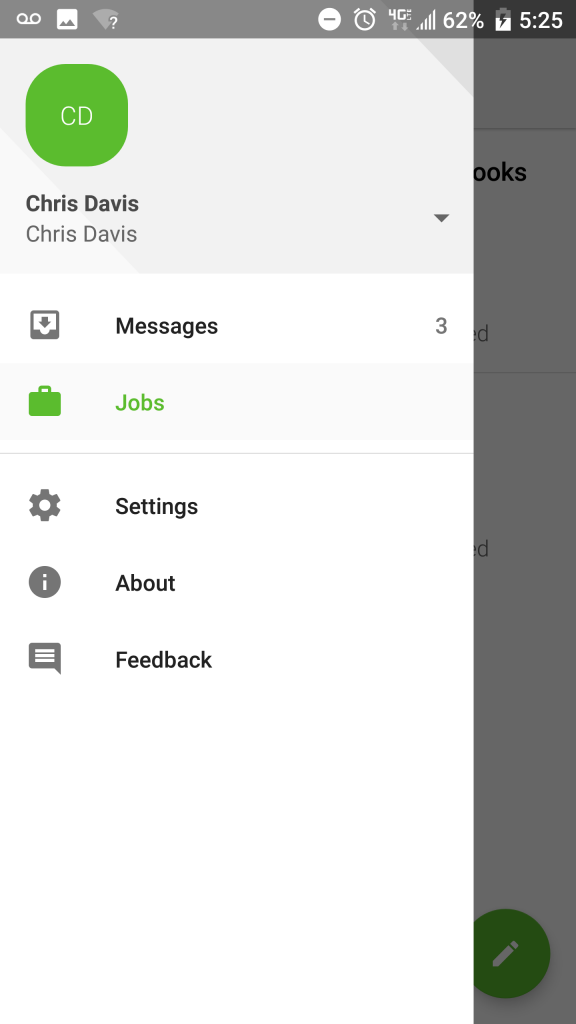
When I first downloaded it I found myself trying to do regular things like changing text in my proposal, changing the status of the proposal, and updating my profile. None of those things were available via the mobile app.
I downloaded it on my iPad and figured the larger screen would allow me to do more and that wasn’t the case. Still restricted options.
For that reason I would only recommend their mobile app for messaging
For that reason I would only recommend their mobile app for the messaging component. It serves more as a chat app for communicating with applicants and freelancers which is valuable but does leave a bit more to be desired in terms of control over your job posting.
I will admit be able to quickly respond, via the mobile app, to the freelancer working your job is really nice. It allows you to keep your project moving along since you no longer have to wait until you’re in front of your computer to respond.
All in all, I keep this app on my phone and receive notifications as soon as someone messages me.
Again, this app is available for both Apple and Android.
Source: https://www.upwork.com/i/mobile/
Airtable’s Mobile Experience
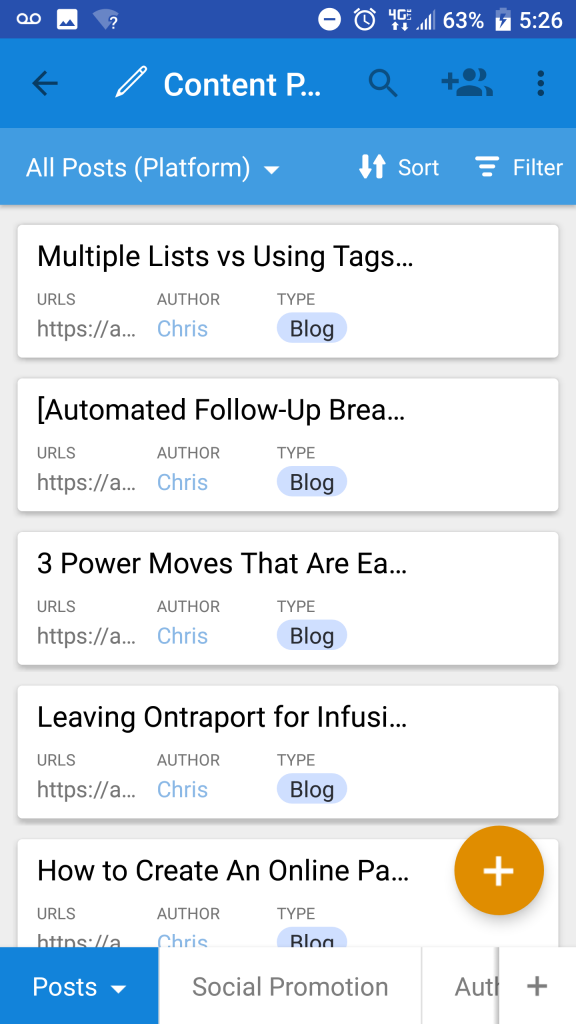
This should go without saying (if you read about my new found love for AirTable) that truly enjoy AirTable, and equally enjoy their mobile app. It loads fast and pretty much allows you to perform all desktop actions.
It loads fast and pretty much allows you to perform all desktop actions.
On my mobile phone I found it very useful and easy input and update data. This was surprising given that Google Sheets isn’t really optimized for mobile although I’ve used the mobile app pretty extensively. Instead of having a shrunken down version of a spreadsheet, AirTable chose to display the records (or rows) as floating cards. This took me a bit to get used to since I couldn’t see all my data by scrolling to the left, but once I realized how it was setup I had no issues at all.
The only limitation is you won’t be able to have the multiple views for your base (Calendar, Kanban, etc) as you have on the desktop but I wasn’t even expecting that to be a possibility. You can enjoy this app on both platforms.
iPhone: https://itunes.apple.com/us/app/airtable/id914172636?mt=8
Android: https://play.google.com/store/apps/details?id=com.formagrid.airtable&hl=en
Adobe Goes Mobile
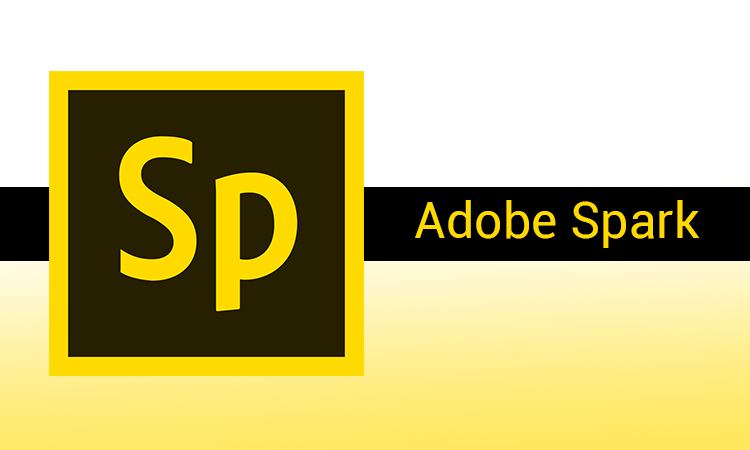
Another mobile app worth mentioning is Adobe Express. I haven’t had a chance to use it yet personally (mainly because it’s not available for Android), but I continue to hear about the great things about it.
It’s a mobile app for graphic design. Think of it as an alternative to Canva’s mobile app. However, unlike Adobe, Canva is available for both Android and Apple. Which practically guarantees that Canva more than likely has more mobile users than Adobe.
Also, Adobe’s free plan is much more restricted than Canva’s (you can’t remove the Adobe logo from your final designs) so I see that as a big advantage for Canva pertaining to free users.
But once you decide you’re going to pay for a graphic design app the fields level a lot. Just looking at the pricing table the offerings are pretty much identical. Like I said, without using Express I can’t speak to the usability of the app which will be the determining factor for which app to use the most.
I do enjoy using Canva’s mobile app and think their app is filled with lots of well designed templates that makes it easy to quickly finalize a good design piece. So Adobe definitely has their work cut out for them.
Although I think that they are truly targeting their current users of Creative Cloud (they already have Illustrator and Photoshop mobile app counterparts) to keep them within their ecosystem for all their needs. Express looks like it can serve as a great loss leader for people who don’t use Adobe products.
Unfortunately, Adobe has yet to release any of their mobile apps for Android. The closest you’re going to get is their Android beta waitlist.
iPhone & Android: https://www.adobe.com/express/mobile-apps
If you’re using a SaaS mobile app for your business I’d love to hear about it below in the comments!
