The need for software that allows you to stream live video online has really hit an uptick. I think the trend was bound to hit its exponential growth, but COVID-19 has really helped speed things up. From teachers trying to figure out how to use Google Meet and/or Zoom (all while Zoom’s security flaws were being exposed with “Zoom Bombing”) to established businesses trying to understand how to reach their employees and customers remotely, the demand for reliable virtual streaming solutions has rapidly increased.
The playing field for live video streaming software was leveled in an instant for everybody. And we’re still playing catch up. At least I am.
Prior to COVID-19, the most I had thought about live streaming to social media was integrating Zoom with Facebook. However, I will admit that I don’t spend much time building my audience on social media while other friends and associates of mine have built their business around such marketing. Nevertheless, I still needed to figure out the software solutions available and do it fast.
Running a new, live workshop gave me the perfect opportunity to test all the main software solutions to define a strategy for live video streaming that would work for me. Below are my findings and final recommendations.
Facebook Live (or any platform natively)

Up until now, I haven’t had a major need to do any form of live video beyond streaming natively on the given platform. Both Facebook and Instagram allow you to do it fairly seamlessly and conveniently. I’ll admit, I applied for LinkedIn Live but am still awaiting my approval. Had I been approved earlier, it’s safe to say I would’ve been using more of their live service.
But outside of that, I didn’t have a real need. I did, however, acknowledge the shortcomings.
The most glaring was the fact that if I wanted to stream to multiple destinations at once, I would need multiple devices. One for each platform. I was not going to attempt that. Instead, I would go live on one platform, download the video, and upload it to the other platforms.
That got old quick and led me to the next solution. Something more leverageable.
Zoom
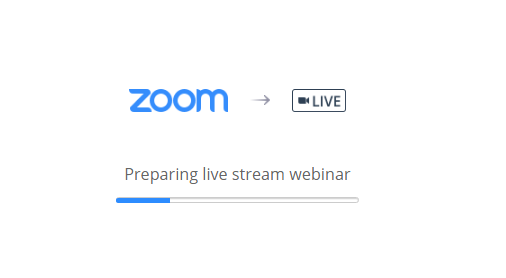
I’ve been a power user of Zoom for over 4 years and it’s kind of crazy to see how fast the company has grown and how it has become a household name when referring to video meetings. I’ve even seen commercials making fun of the fact most people on Zoom only get dressed from the waist up.
I’ve always known about their ability to stream live video on Facebook and YouTube just didn’t have a need myself (again). However, that changed when my best friend needed to run his church service remotely and needed a fast, inexpensive solution to do so on social media.
For that Zoom worked out, but it was not without the flaws listed below:
- Can’t stream to multiple destinations simultaneously. You have to select one per meeting
- No way to remove the “Zoom” branding when live streaming (they do have an option to remove it that’s currently in beta but still displays the “powered by Zoom” text)
- No display of comments. Must monitor on Facebook and/or YouTube on the platform itself
- No graphic overlay capabilities
As you can see, these flaws weren’t apparent to me until I had to use the platform for a specific use case. Much like selecting marketing software, sometimes you don’t have advanced needs so practically any tool will work for you in the beginning. But as your needs grow and mature, your considerations increase and may mandate a tool upgrade.
With these new needs, I sought to find something a bit more polished and flexible for business use. Coupled with my desire to run a live workshop via a private Facebook group, I began the search to discover a more dynamic solution.
I was willing to settle for the prior mentioned solutions as a worst case (natively on Facebook or Zoom) but figured there had to be a better solution. Besides, I’ve had friends stream live and their presentation always looked professional without the Zoom logo.
That’s when I found the next two solutions.
Ecamm Live
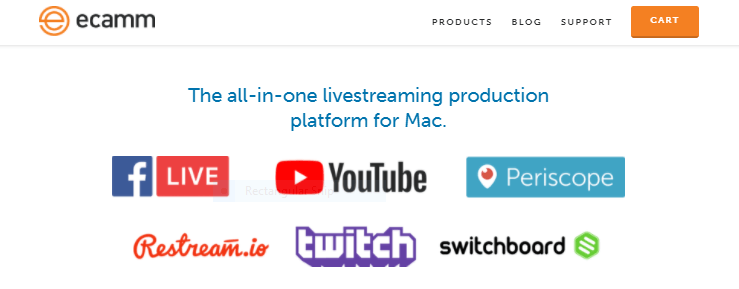
Ecamm Live became my first option since it checked all the boxes above. I started paying attention to live streams on Facebook of some of my business buddies and how clean it looked and realized they were using Ecamm. So it became my first option.
After visiting the website and downloading the software to install, I realized it had already been installed. How? Did I use this in the past and just forget about it? Actually I did.
When I was trying to help my best friend identify streaming software for his church, eCamm was one of our first options. But it didn’t allow me to control the stream from my computer. It had to be controlled from his end as the host. That was a deal breaker.
Not to mention I didn’t find the interface easy and straightforward to use at all. It consisted of multiple floating windows and graphic displays needing to be created as scenes. I could see the potential power but didn’t enjoy the process.
As I describe in the All Systems Go! Podcast episode #44, it was time for me to break free from following what everybody else was using and continue my search for something that fit my specific need and business use case.
But before I go there, let me provide you with what made Ecamm a deal breaker for me:
- Guests had to use Skype. What??? That’s stupid…deal breaker
- Required me to install software. I always cringe a bit when I have to install software instead of run it from the cloud (call me spoiled)
- Again, the user interface wasn’t intuitive enough for me (and that means a lot coming from a tech head like myself)
However, to be fair, let me list some of the powerful features I did like:
- Graphic overlays
- Question highlighting
- Multiple destinations
- Animations…specifically built-in countdown timers
- Pre-recorded video
- Picture-in-Picture
- Desktop sharing
- Visibility of comments and reactions
What they did well became my new set of considerations and requirements while trying to avoid the deal breakers listed. The journey continued…
Streamyard
Streamyard saved the day and changed the game for me. I’ll be honest, initially I didn’t even look for it to do everything I have listed from my Ecamm experience because I was reviewing all of these softwares somewhat simultaneously. So my experience isn’t as clean as I’m laying it out here.
It became my choice to try simply because I refused to settle for Ecamm’s interface and the requirement of Skype for guests. I mean I had (and now have) plans to eventually use this software to record video podcasts with guests if it all works out.
First test run won me over. The interface was super easy to use and in less than 10 minutes I figured everything out I needed to run live video for my workshop. But it gave me even more than I expected.
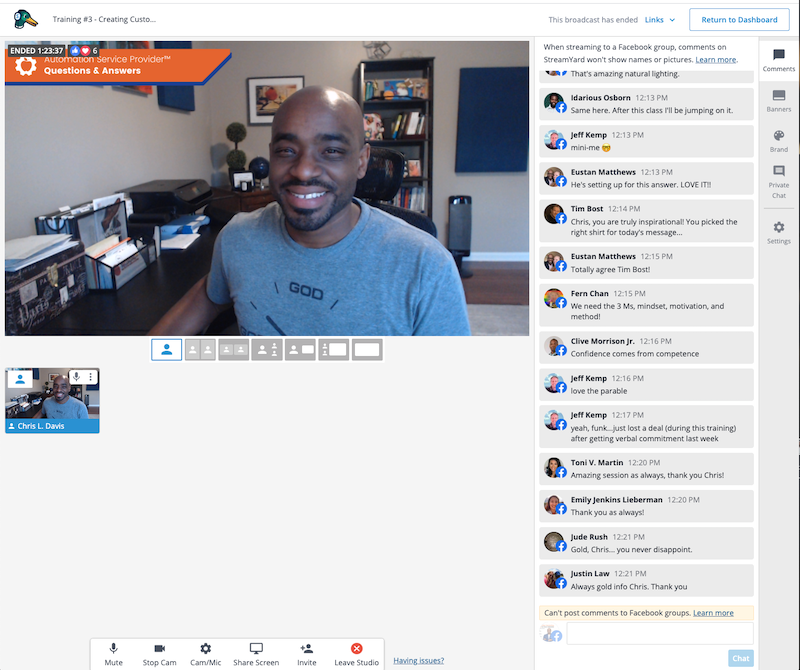
- Broadcast Studio. Think of this as a practice room. You can test your audio and visuals before you hit the “live” button to ensure you know how everything will look before going live. AND you can access the entire live broadcast (comments and all) by re-entering the Broadcast Studio once the event has ended.
- Browser based. No software to download at all. The broadcast studio is all in the cloud.
- Guests can easily, and quickly, join with a link generated. No Skype required.
- Cloud recordings available immediately after stream ends.
- Flat out easy to use. Can’t state that enough.
Streamyard was capable of doing everything eCamm listed and did it in a much more seamless way for me.
I tried it with my first workshop and it was a breeze to use and extremely easy to engage with my audience. Second time was great…third time was the charm. Next up, I’m going to record a live podcast using it and essentially put in on my list of preferred software.
Another thing is when I started to tell people how pleased I was with Streamyard many of them agreed. Most of them for the exact same reasoning I listed above.
Is it more expensive than Ecamm…yes. Approximately $120/yr more expensive for a total annual cost of $240, but it’s worth it. If you’re looking for a live video streaming solution for social media Streamyard definitely gets my vote and stamp of approval.
Closing Notes
There was no mention of automation for any of these tools as I think the space is still trying to figure out what that looks like. No attendance tracking and duration logging and sending that information back to your CRM like webinars due to no registration requirement. The closest I found was having a clickable CTA to display on the screen. I’m looking forward to seeing how automation will start to play a role as this space evolves.
If you have any strategies or tools you’re using with success to stream your live video on social media share in the comments below.
