If you’ve ever heard the phrases: “the money is in the list”, “creating a newsletter”, or “sending an email blast” then you are more familiar with email marketing and autoresponders than you may realize. They all deal with the idea of establishing a connection with your prospects to build deeper relationships by delivering value over time.
It is NOT a way to send tons of emails to strangers hoping that they purchase a product from you. In fact, the 3 top reasons you should be using email marketing in your business right now are:
- Be known – allows you to build trust and credibility with your subscribers over time.
- Reach everyone – with a push of a button you can keep you subscribers updated with all the latest news, updates, and sales.
- Portable – social media is a powerful platform; however, only email marketing gives you 100% control over your subscribers. You can take them with you wherever you go.
Remember, nobody wants to be “lumped in” the sum. People want to be personally attended to, and everybody is competing for “mind real estate”. What will make you different and more profitable from the rest is your ability to effectively establish trust with your following through relationship building.
The strongest marketing is relationship marketing.
Email marketing allows you to send strong, valuable content to every person that expresses interest in what you have to offer. The autoresponder is what automatically delivers these emails.
What is a Newsletter?
A newsletter is very similar to those magazine ads you may be receiving in your mailbox. Companies send these out on a daily, weekly, or monthly basis to make sure you stay informed with whatever sales or promotions they are currently running.
A newsletter is the same thing, sent via email instead of snail mail.
Newsletters differ a bit since they can be more interactive than your average direct mail promotion. They can include links to webpages and videos, contain files to download, and give your subscribers direct access to you by replying to the newsletter.
To put it as simply as possible – a newsletter is whatever you want it to be. Just make sure you commit to sending it out consistently and fill it with value. Otherwise, you are abusing the right to send emails to your subscribers and wasting both your time and theirs.
What is an Email Autoresponder?
An Email Autoresponder is a group of email messages sent out in sequential order. This is often referred to as an “email autoresponder sequence”.
These sequences or activated based on a triggered event. For example, when someone enters his or her email address into a web form, that is treated as a triggered event that will activate an “email autoresponder sequence”.
Taking time to write out a well crafted email autoresponder sequence can yield amazing profits in your business.
What Platform Should I Use?
There are a plethora of platforms to pick from. One could argue that most of them would get the job done for a beginner.
It is only when you start leveraging more advanced marketing strategies that certain tools really start standing out from the rest.
From all my professional; and personal experience, and through serving countless clients from beginners to advanced email marketers. I must say that GetResponse email marketing continues to prove to be the best solution. I could go on and on why I believe GetResponse has the best email marketing platform but I will summarize it with a few bullet points:
- Easy and powerful HTML editor for all your broadcasts and newsletters
- Beautiful templates that are easy to customize
- Advanced autoresponder functionality
- Ability to create a segment and have it automatically update as your list grows
- Strong integration with other tools (via Zapier)
- Amazing customer support
- Really very simple to use
I have found that GetResponse’s email marketing platform to be perfect for beginners as well as intermediate email marketers. The rest of this guide will focus on how to get started in email marketing. Below you will find detailed steps on how to configure and setup your GetResponse account for the best results.
If you’re not already using GetResponse, sign up here for a FREE 30 day trial.
What if I don’t use GetResponse?
No problem. The overall theory will work for any email marketing platform; however, the steps in this guide will be geared to how to do it with GetResponse
Anatomy of an Email List
Before you send out your first email, it is important that you understand how building an email list works. I recommend permission-based email marketing or “double-opt” email marketing to ensure you keep a clean list with high deliverability.
Below you will see a flowchart that shows the double opt-in process.
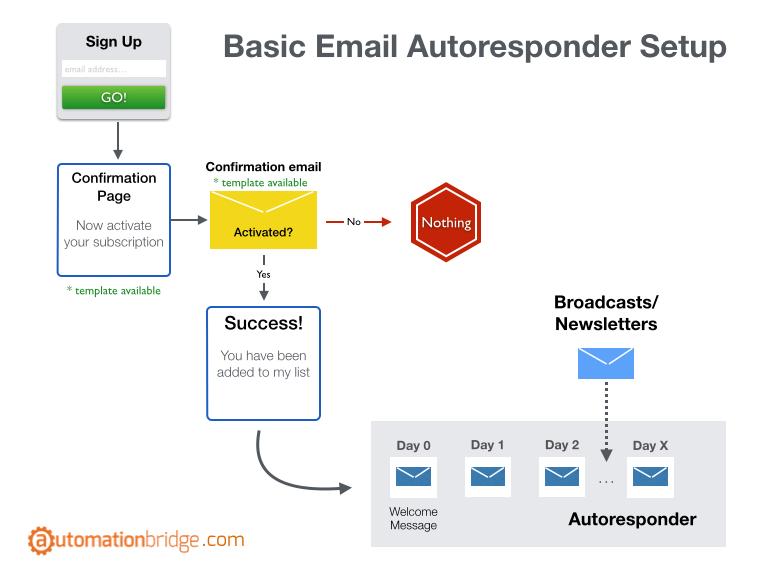
As you see in the diagram above the first step is to get your website visitor to fill out a web form (Don’t worry. I’ll show you how to create and embed this web form into your site in the next step.).
Once they submit their information, a sequence of events take place before they are actually added to your email list. The most important is the Confirmation Email (the yellow email icon). This is where permission to add them to your list is requested (by you) and granted (by your subscriber).
This email will contain a link that your subscriber needs to click in order to successfully be added to your list. Once they click the link, giving you permission to send them emails, they will be added to your email list and started on the first step of your email autoresponder sequence.
Below you will find a step-by-step tutorial on how to setup your first campaign as well as sample messages for both the confirmation page and confirmation email:
Resources:
- Step-by-step tutorial on how to setup your first campaign in GetResponse
- Download your free confirmation page outline
- Download your free confirmation email outline
Creating Your First Web Form
As I mentioned previously, web forms are how you will capture your subscribers data to add them to your email list. This is the first event that is required to start the process.
You can have multiple web forms for a single campaign in GetResponse. The reason is because each web form can have its own “Thank You” page (the page they see immediately after they submit their email). So, depending on what you are offering and how you decide to deliver it, you can be as advanced or stay as basic as you want. See the diagram below to see how multiple web forms can be used for a single campaign.
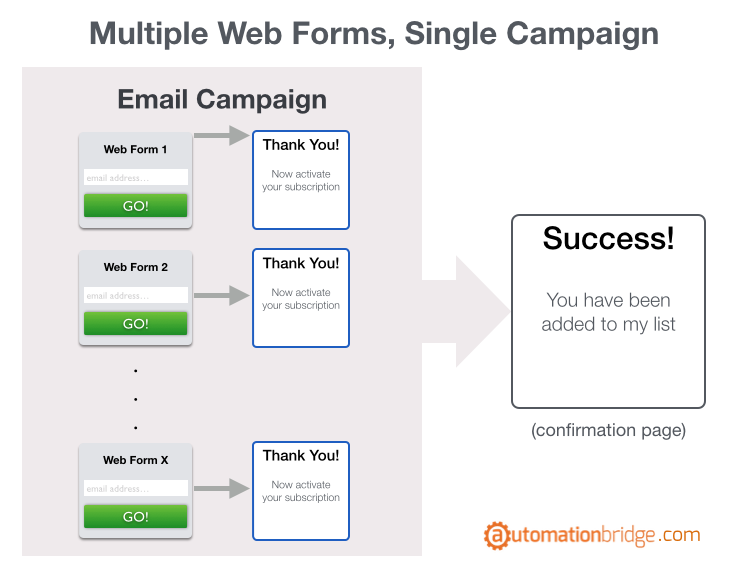
For now just focus on creating your first web form for the GetResponse campaign you just created. Access the tutorial on how to do so below:
Resources:
- Step-by-step tutorial on how to create your first web form in GetResponse
- Web form embedding guide. Find out the best way to get your form up on your site/blog
How To Send Your First Newsletter in GetResponse
There are three types of messages you will ever send.
- Newsletter – also referred to as email blasts. These are emails sent out manually to a group of subscribers
- Autoresponder – event based messages that are scheduled to go out in a predetermined sequence
- RSS-to-Email – email is sent out whenever you publish a blog post.
The tutorial below will show you how to send an HTML based newsletter in GetResponse.
(Click here to watch this training video on YouTube)
Resources:
- Download this free guide that explains the difference between the types of messages in GetResponse and when to use them
Segmentation: Getting the Most Out of Your GetResponse Email Marketing Platform
Now that you know how to send emails in GetResponse, lets take some time to figure out who to send these emails to. Your compelling offer is just the beginning of your marketing funnel. To keep people engaged you will need to be able to put valuable information in front of the right prospects consistently.
That’s where segmentation comes in. Segmentation is the process of identifying the interests of your subscribers and creating groups based on their interests. For instance, if you have multiple offers you can setup a new list/campaign for each offer. Now you can market to your subscribers based on what offers they download.
This is a common setup for many entrepreneurs and it gives you the ability to send out periodic newsletters to your entire list …regardless of whichever offer they download.
See the diagram below for how you could setup your GetResponse account to send out targeted emails.
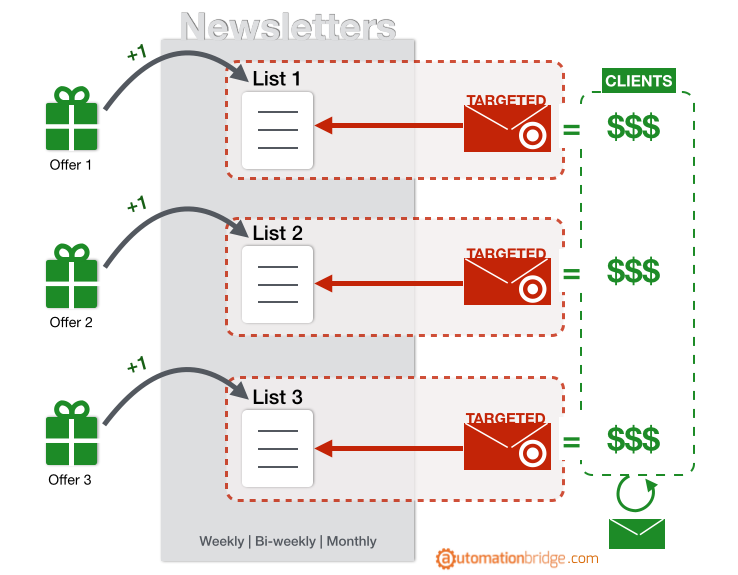
The major benefit of sending out targeted emails is the potential to make money. By sending emails only to the people who are most interested in what you are offering you protect yourself from coming off as too pushy to your subscribers.
The ones who are interested in more information should receive more, without bothering those who do not want as much. It’s truly the best of both worlds for everyone.
Final Words
Email marketing is powerful. GetResponse (you can get started with a free 30-day trial here) makes it really easy, and affordable, to get started. With the resources provided in this tutorial there is no reason you should not be up and running within a day or two.
However, it is simply a tool. The amount you will be able to get out of it is relative to the effectiveness of your marketing plan and how well you know your audience. I recommend email marketing for the introverted entrepreneur as well as the enterprising entrepreneur looking to leverage marketing automation in their business to keep leads hot and buying.
